BFbotmanager Automation Discussion
-
Hi Guys,
Quick one for the football traders if I may.
Can you build rules within your bot to only place a trade based on the current number of goals that have occurred? E.g place a bet on the over 0.5 goals market if it's 0-0 or 1.5 market if it's 1-0 ect?
Would you do this within 1 bot and cover all the score lines or build separate ones to account for each?
Look forward to hearing from you. Cheers, Alex
-
@alexander-hughes Thank-you
-
@Mark-Girling
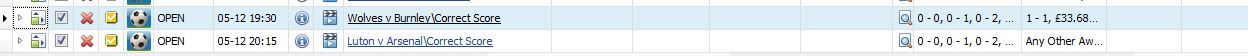
I loaded those in to BM.
Then i selected all CS in BM for both game and exported to tips file.
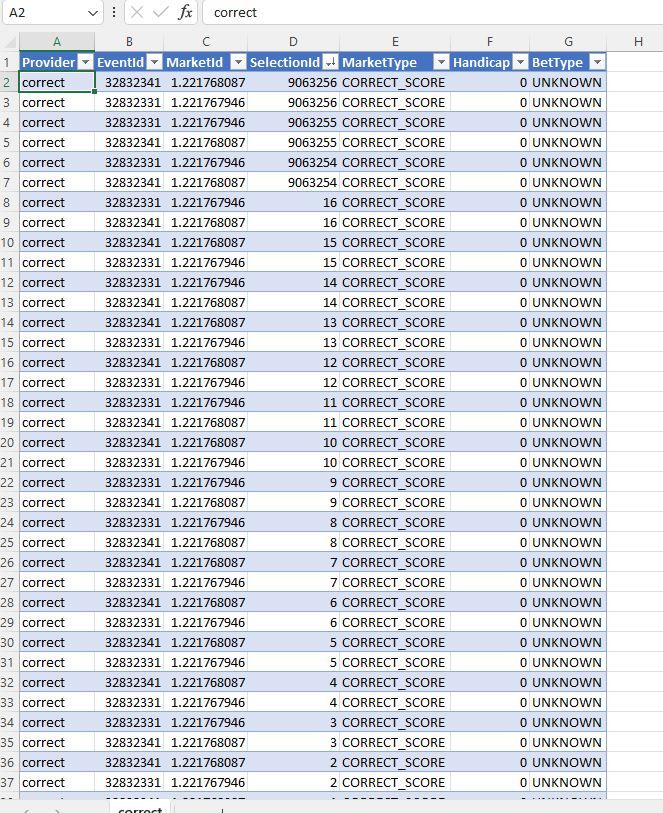
I then rearranged in descending order and it shows the selectionId is identical for both matches,
What it doesn't show is which score is which SelectionId. However to find them out all you have to do is repeat the process but export 1 scoreline at a time and you'll have the answer(s).
-
Hi i'm using BFBM
What selection ID do i need for Correct Score when importing my strategies please
rgds Mark
-
@Joseph-Henderson tough to put a number on it depends what stakes you use but ballpark £10k-50k
-
@Martin That’s interesting. Do you have any suggestions on min liquidity for the over 2.5 goals market? Want to try and add a rule to avoid what happened last night where a trade that should have won in fact made a loss due to odds movement!
-
@Joseph-Henderson yes not only that they tend to stick at bad odds for a while so it becomes risky not to exit
-
I have a strategy that hedges 90 seconds after a goal, but found yesterday that the odds on a particular game hadn’t really moved in enough before it hedged. I’m wondering if it was due to liquidity. Do markets with less liquidity move slower after a goal?
-
@Mark-Girling on the opening post there’s “Gary’s SHG” bot.
I used that as a template and built around it. The only downside is you have to select all the CS options which can be a bit time consuming. I’m sure there’s a more efficient way
-
Hi,
has anyone got a SHG set and forget Bot please,
I've got my own strategy but can.t get it to fire up on BFBM so just need a firing one so i can edit,
thanks in advance
rgds Mark
-
Weird. Well I’ve imported manually and had a storming day so all good here. I’ll check it tomorrow
-
@John-Folan said in BFbotmanager Automation Discussion:
Anyone else's BFBM not importing horse racing selections? Missed loads the last couple of days
I've just checked and my last trade was yesterday which lines up alright
-
@John-Folan Pretty sure my Betfair and Betdaq are the same picks for the same strategies.
-
Anyone else's BFBM not importing horse racing selections? Missed loads the last couple of days
-
@Mark-Girling
= Folder.Files("C:\Users\Me\Documents\Bfmark")Do you have the quotation marks and brackets as well 4 parts after // in the file path ?
-
@alexander-hughes yes I right click and option.. copy path ..
Rgds Mark
-
@Simon-Cookson I think it's probably because you are in simulation mode, it's not that great especially for in running. I ended up just using £1 stakes live and then it seemed to be fine. I believe you can use really low stakes if it meets Betfairs payout requirements but I couldn't make any sense of that so just used £1 stakes.
-
Hi everyone! I've just started trying to automate my versions of some of the horse racing presets and I'm having problems getting them all to fire. Only "lay beaten favourite" and my own "run style lays" are firing regularly. Are there any common issues/settings that may be preventing the bot form working?
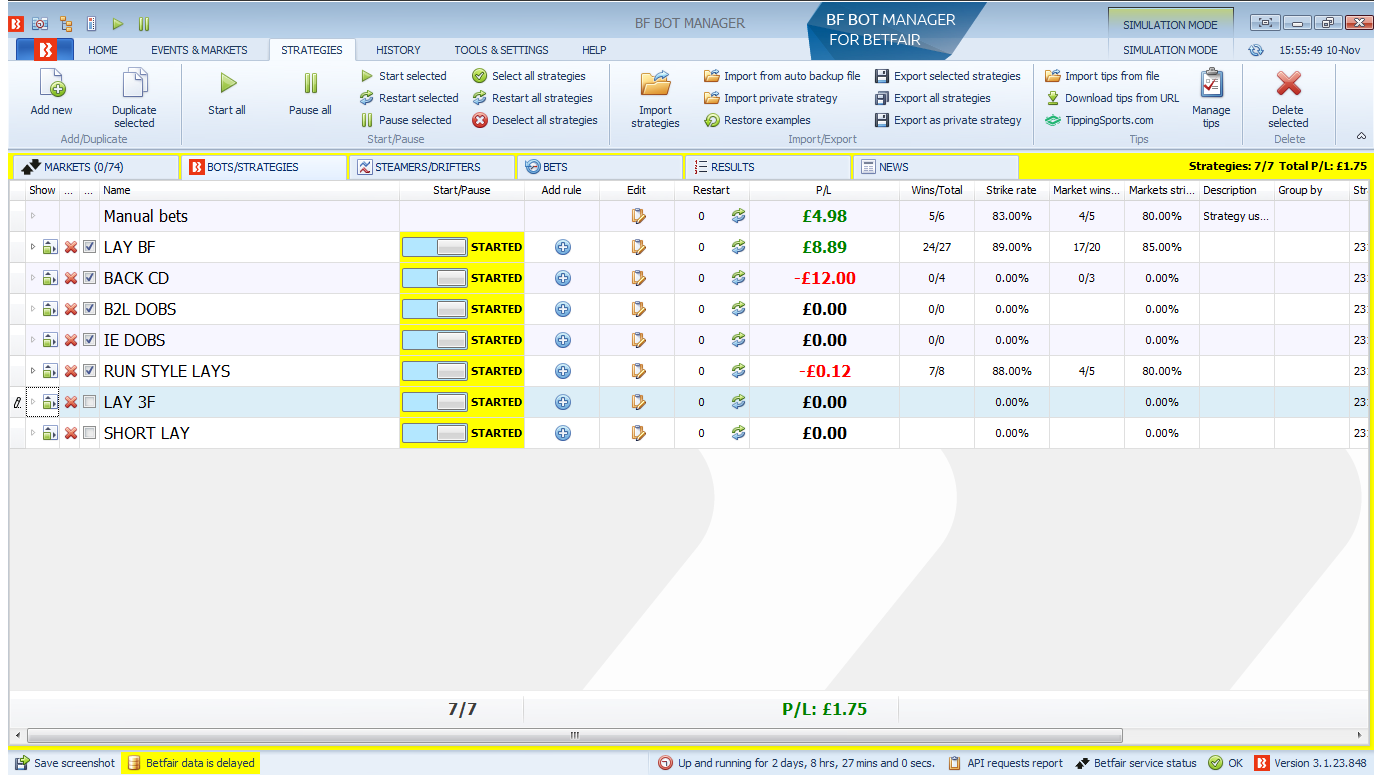
Many thanks,
Simon -
@Mark-Girling
Do you have the full path ?
C:/Users/user1/Documents/folder
