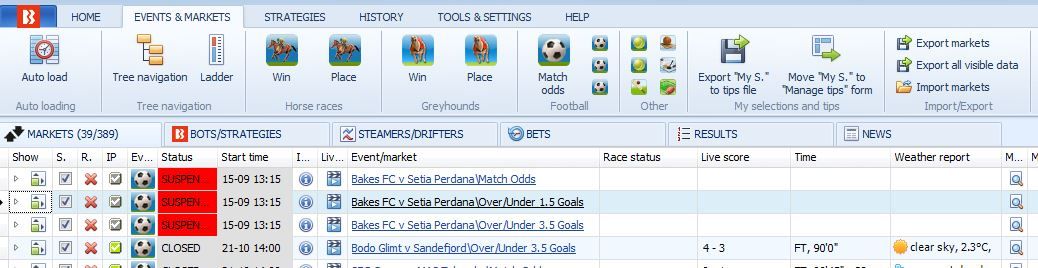BFbotmanager Automation Discussion
-
@alexander-hughes thanks alot
got that in there now to try and work out how to import the tips tomorrow
-
@Mark-Girling

An example of what works based on over 3.5 goals.
I think it really only needs SelectionId, Provider and MarketId.
As you can see, for the goals markets, once you ave the SelectionId it's always the same no matter which game.
Best way to find it is to use BM.
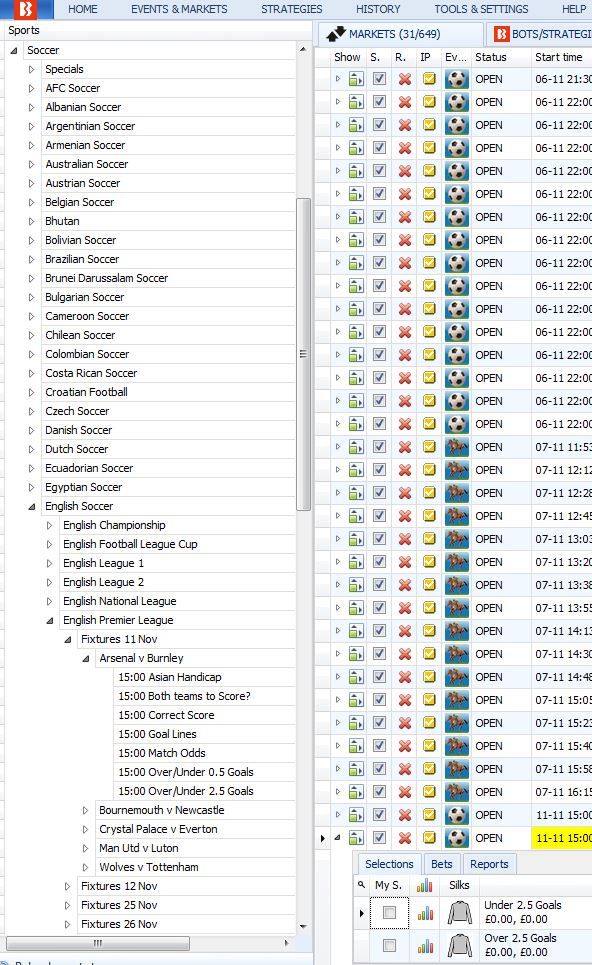
Load up 2/3 markets and make sure you tick the over/under market you want.
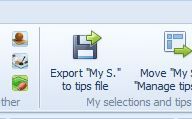
Then export to csv. You'll get the information you desire for a selectionId.
Transform and combine the BTC export, upload it. Done.
Note :- MarketId in spreadsheets may be wrong as any ending with 0 or multiple 000s if treated as numbers might have them missing.
Are you using excel ?
-
I use this.
-
@alexander-hughes thanks I'll try that tomorrow......
-
@Greg-Mitchell I believe that should work Greg, as I just asked for clarification on a very similar question on the BFBM forum. You would obviously have to add in the selection conditions area what trap you actually want to bet on as well (or whatever criteria you use to determine it)
-
After a bit of help, but I want to put conditions on a bot which only puts a bet on if the 2nd and 3rd Favourites are in a certain position (Trap - Greyhounds).
I have set the conditions as follows:
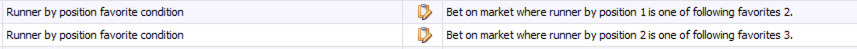
Will that work and only place a bet if the 2nd Fav is in Trap 1 AND the 3rd Fav is in Trap 2?
-
@Adam-Cubbage If you are using excel pop up your csv file from BTC later tonight and i'll show you a really easy and quick way.
Takes a little effort to set up, but after that it's quicker than your kettle boils to export them, create the upload CSV and then upload it to BM.
-
Hey guys
Having trouble importing my football selections into BFBM, is there a video guide or some info in the feed I may have missed which can help me out.
Importing the horses was easy with the guide of the video that Martin created, was hoping there is something similar.
Cheers -
@Mark-Girling are you wanting to bet on any matches indiscriminately, ie any matches that fit the odds range flowing through BFBM, or will you be filtering by certain leagues or certain teams?
I prefer to do all my filtering and odds range in the BTC software, export the selections to google sheets and then upload them as tips.
That way I have a bit more control over the selections.
-
@Mark-Girling
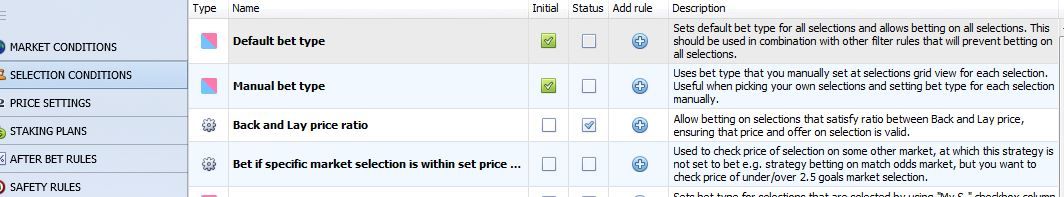
Bet if specific market selection is within set price.
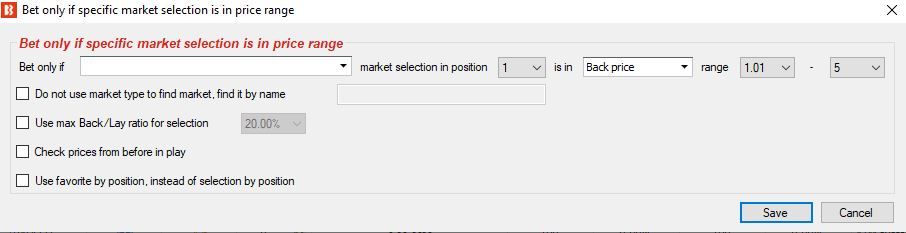
This looks to me to be what you want to use to check the home teams odds.
So a straightforward 02.5 within the odds plus that.
That's my guess.
-
Hi, I'm trying to bet on,
Over 2.5 Goals of odds between 1.7 - 1.9
when the home teams odds are below 1.67
i'm using Fairbot atm but want to convert a few Strategies,
Please help
rgds
Mark
-
@Jono Yeah.
I do it via power query. Don't even look at selections.
1 folder for the BM export. Download to that folder.
1 folder for BTC export, dito.
Open PQspreadsheet, click refresh, save it, upload it, voila.
Saves ages as you say.
-
Thank you! That's awesome, I've been having real issues getting my selections to match up. The differences in team names etc has been a challenge, now that I can download the markets I've found all I need to do is do a vlookup using the event ids from the markets to my selections from BTC, those that match get filtered to a new sheet that then automatically uploads back up. That will save me ages vs checking team name discrepancies etc.
Thanks for your help!
J
@alexander-hughes said in BFbotmanager Automation Discussion:
With markets loaded in BM, click export markets.
Note :- Some come through missing 000's off of them. However as i use power query to extract and merge with the BTC export, power query treats it as text instead of a number and therefore it doesn't matter to me.
P81.
-
With markets loaded in BM, click export markets.
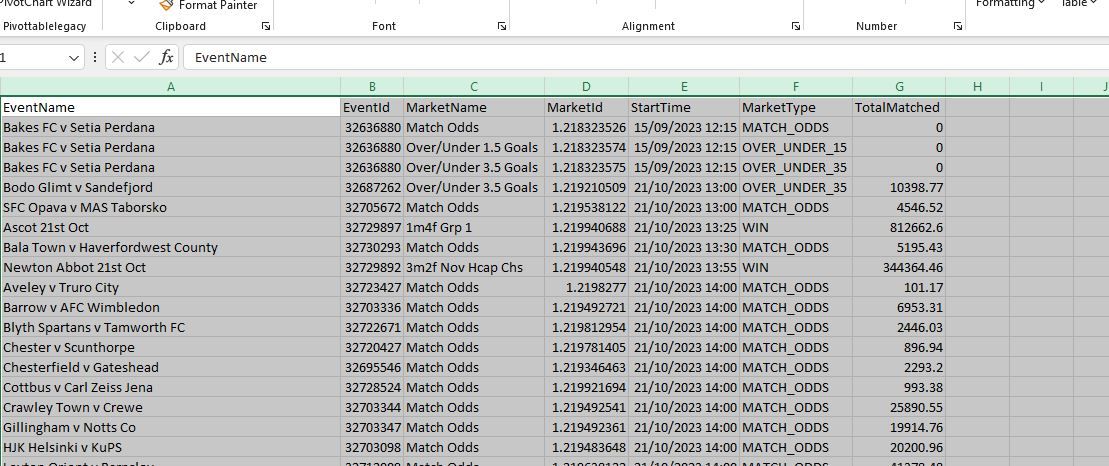
Note :- Some come through missing 000's off of them. However as i use power query to extract and merge with the BTC export, power query treats it as text instead of a number and therefore it doesn't matter to me.
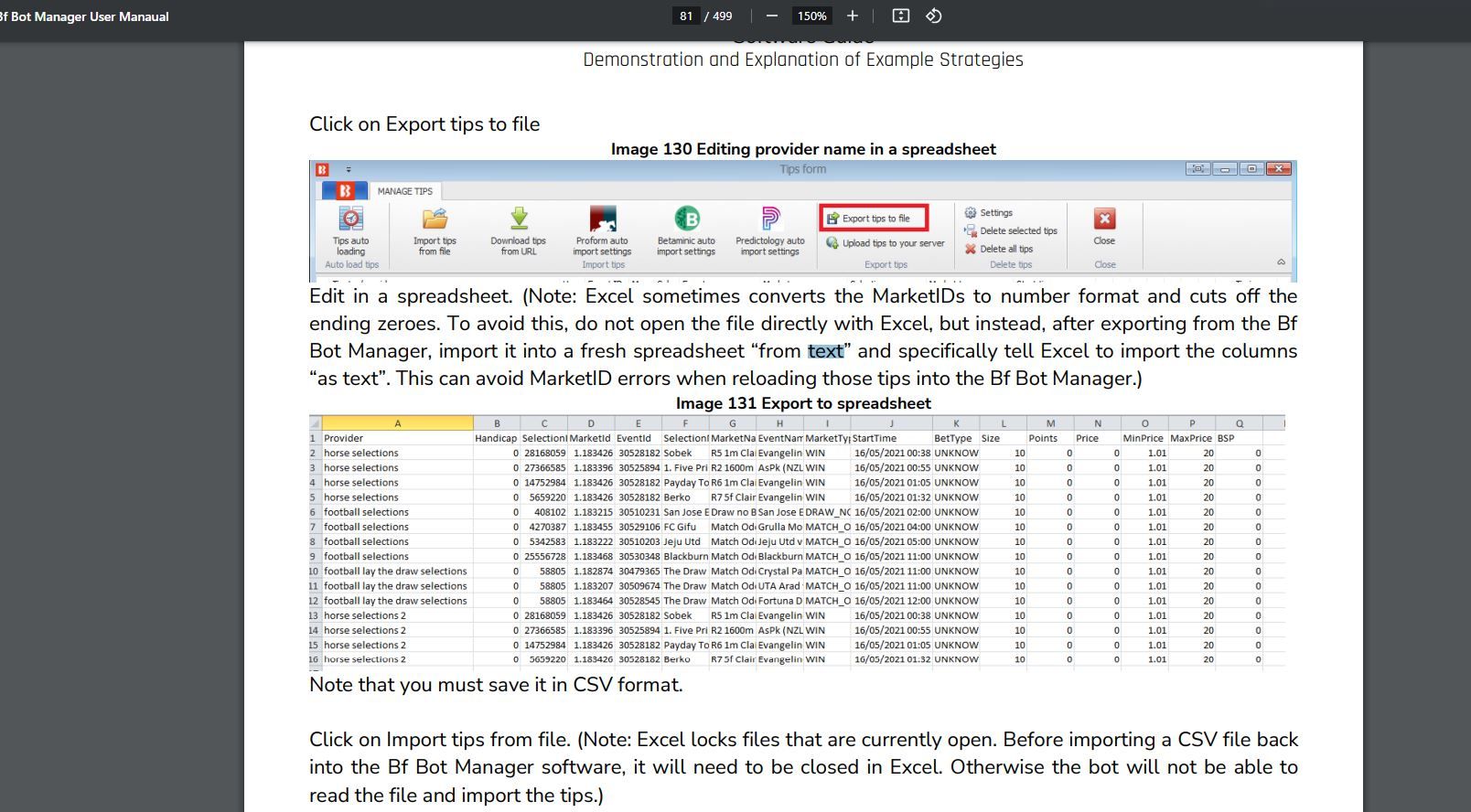
https://www.bfbotmanager.com/documents/manuals/bf_bot_manager_manual_version_3_0.pdf
P81.
-
Hi @alexander-hughes, Quick question, how do you get the market IDs from BFBM, can you download them all as a CSV? I've got my slections into a format that the tip inport function can access, but often it imports them but doesn't match them up to the right event, either due to slight differences in names, or I suspect, missing Match IDs. Any advice or guidance how to extract the data from BFBM so I can then match it all up using a query would be great. thanks.
-
@Gary-Calvert Great spot, thank you, all my days were unticked after the update....
-
@Greg-Mitchell
Check the "time to bet" on market conditionsmake sure that all the day tick boxes are checked
dont know why but some of mine were now unchecked and stopped placing bets,
only on football, updated BFBM a few days ago so might be a glitch. -
@Greg-Mitchell I've 12 bets running on footie ATM that were imported via CSV.