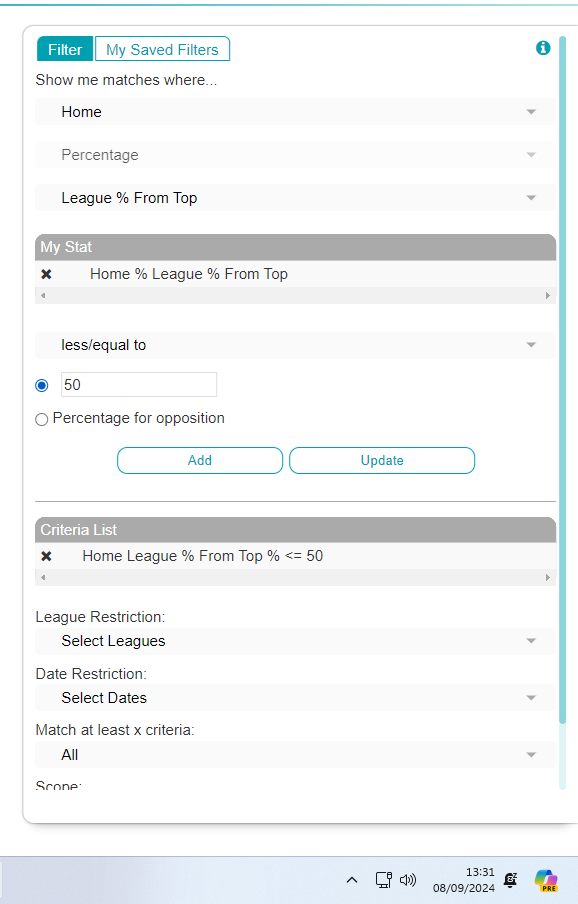League Table Position
-
Hello Adam and all
How do I set up the following
Top - Middle
Top - Bottom
Middle - BottomThat is 3 parameters maybe we can reduce it to two parameters or one
So a setting for Home with 0 to 100% and setting 0 to 100% for Away
So 33% or below I know is the top Home team
Or between 34 to 66% I know is middle Home teamAnd same for the Away team
34 to 66% middle Away Team or 67 to 100% bottomCheers
-
@Patrik-Mellqvist hi mate, for league position % you need to select:
'Home (or away)' 'Percentage' 'League % from Top'
Then when you select % I would go for 'less than' then choose what position you want then to be.
So for example if I want to see 'top half home teams'
I would choose: 'less than or equal to' '50'(%)