Request a copy button as an alternative to the export option at stats software!
-
Request a copy button as an alternative to the export option at stats software!
When I copy/paste the ranking page for the comeback filter into Excel you get all the titles and everything into the Excel sheet.
That is an excellent copy button that works wonders then getting and saving your statistics daily.And I would like the same copy button for saving candidates from stats software filters.
Now when you put the data into the CVS sheet the titles for each value parameter are missing.
Is very irritating!Maybe someone knows another way to get all the export stats from selection candidates with your parameters titles for each export filter, but I have not succeeded and want improvement.
Pictures one and two show the original export from one of my filters using a CVS sheet to open the Excel file.
And is not fun at all.Picture one ...
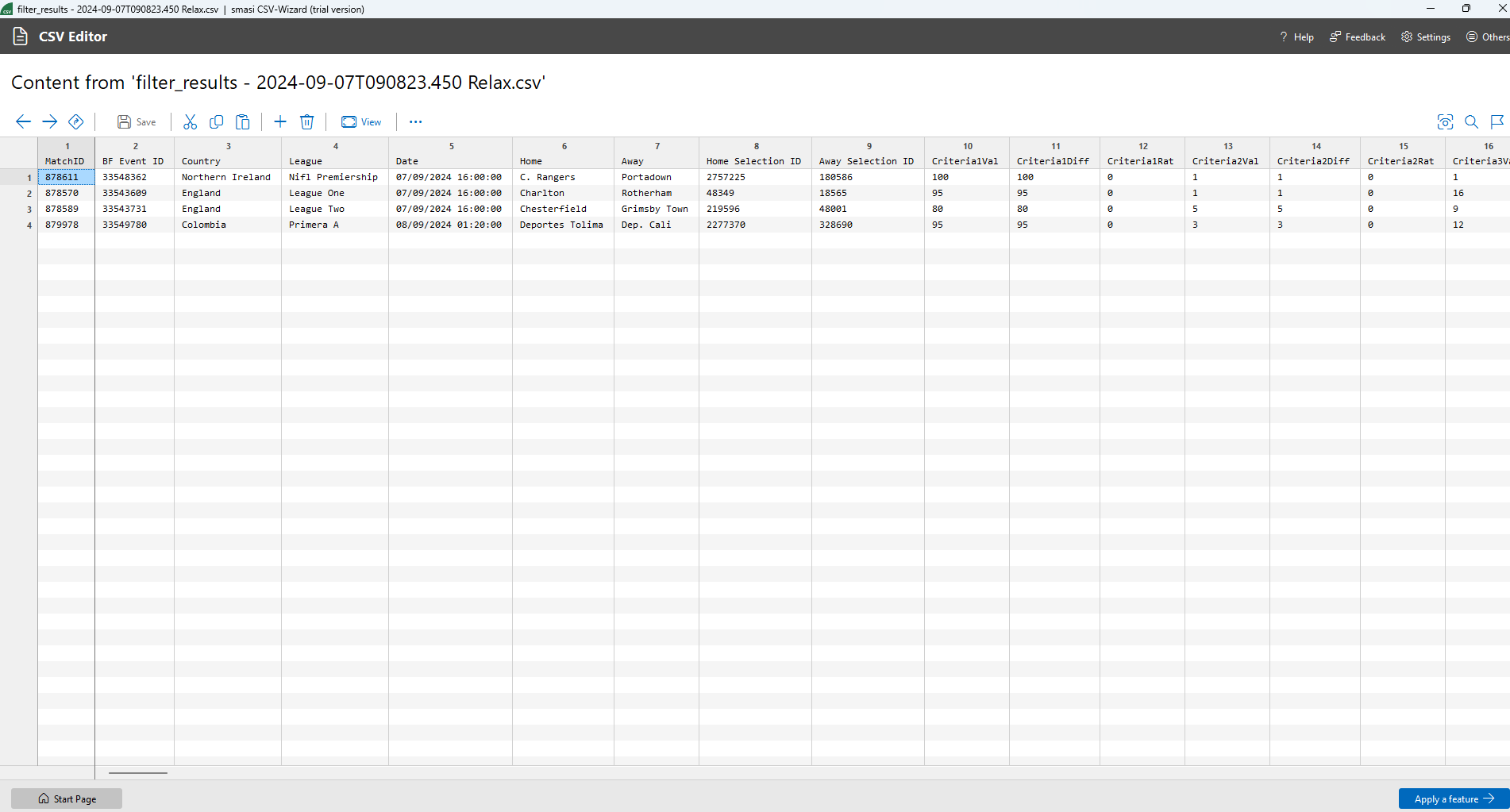
Picture two ...
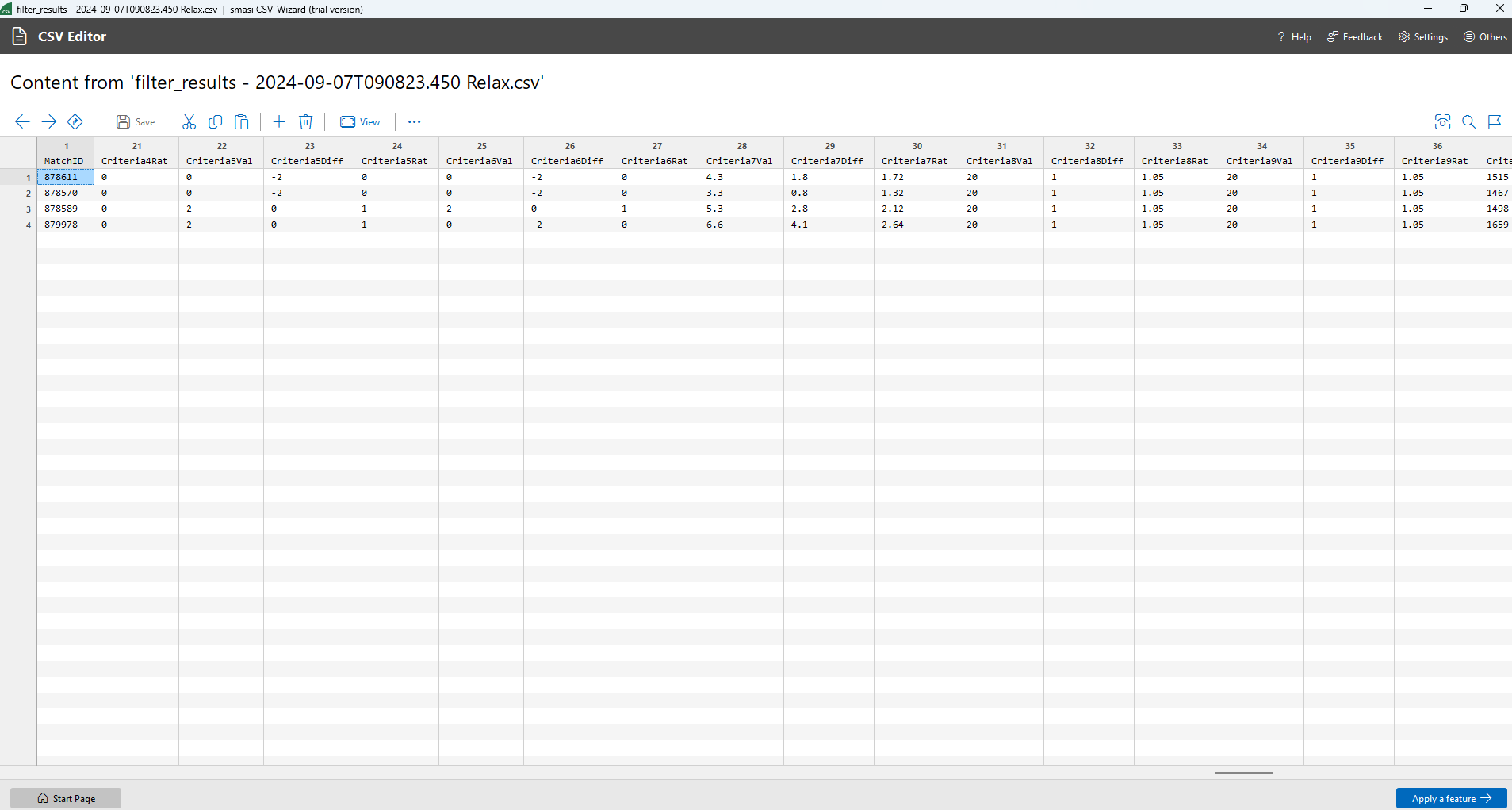
Now look at the Ranking Spread Sheet where I only need to move the upper sections marks to get the filter criteria name to show with picture three ...
Picture three ...
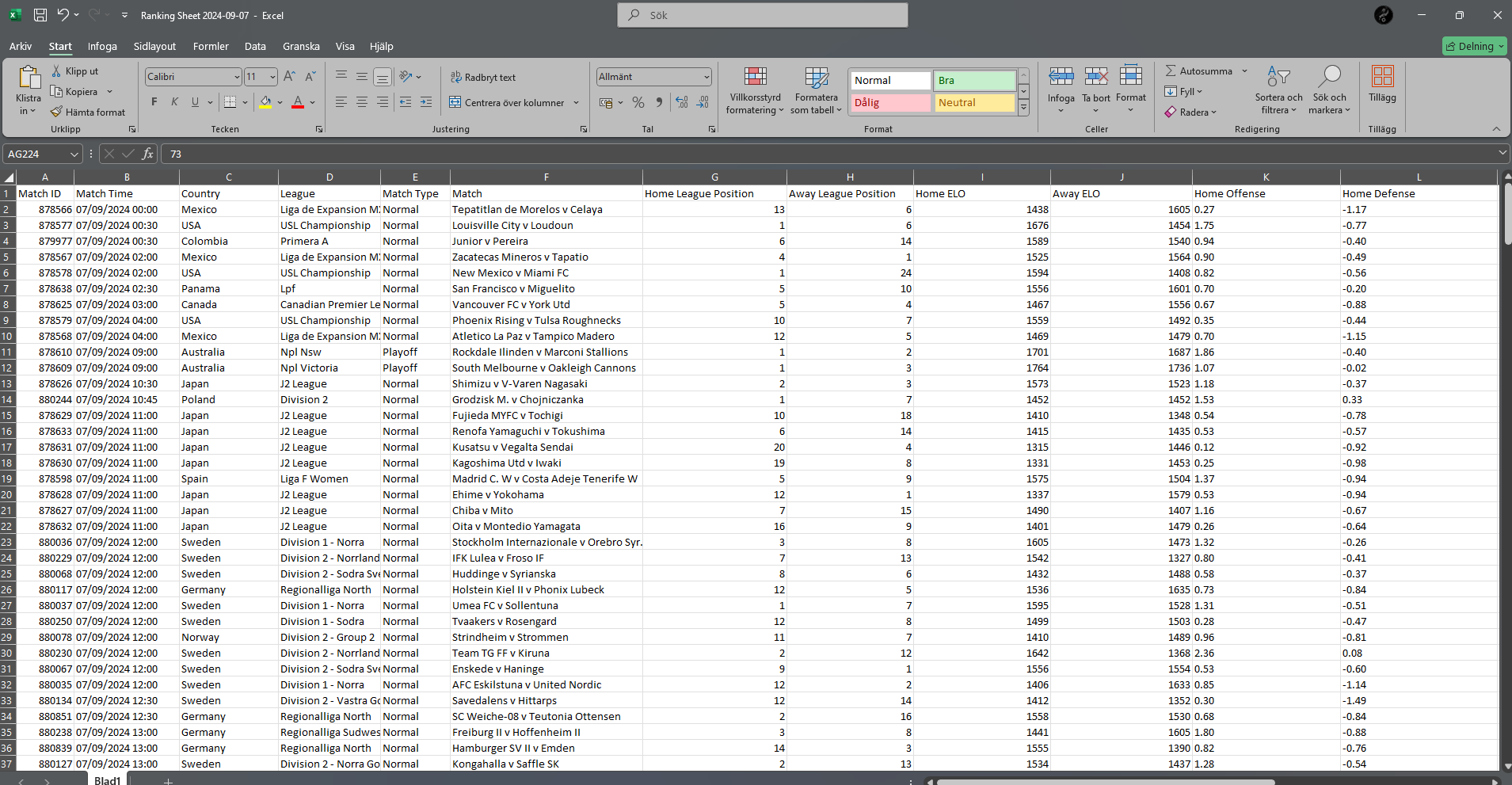
-
@Patrik-Mellqvist if you are testing a strategy you can rename the columns in your spreadsheet and download the strategy individually if that makes it easier.
I just export all then add selections to different pages on my mastersheet, like I say once it's renamed once you are sorted and now all I do is copy over data each day, don't have to worry about column names.
-
@Patrik-Mellqvist said in Request a copy button as an alternative to the export option at stats software!:
Request a copy button as an alternative to the export option at stats software!
When I copy/paste the ranking page for the comeback filter into Excel you get all the titles and everything into the Excel sheet.
That is an excellent copy button that works wonders then getting and saving your statistics daily.And I would like the same copy button for saving candidates from stats software filters.
Now when you put the data into the CVS sheet the titles for each value parameter are missing.
Is very irritating!Maybe someone knows another way to get all the export stats from selection candidates with your parameters titles for each export filter, but I have not succeeded and want improvement.
Pictures one and two show the original export from one of my filters using a CVS sheet to open the Excel file.
And is not fun at all.Picture one ...
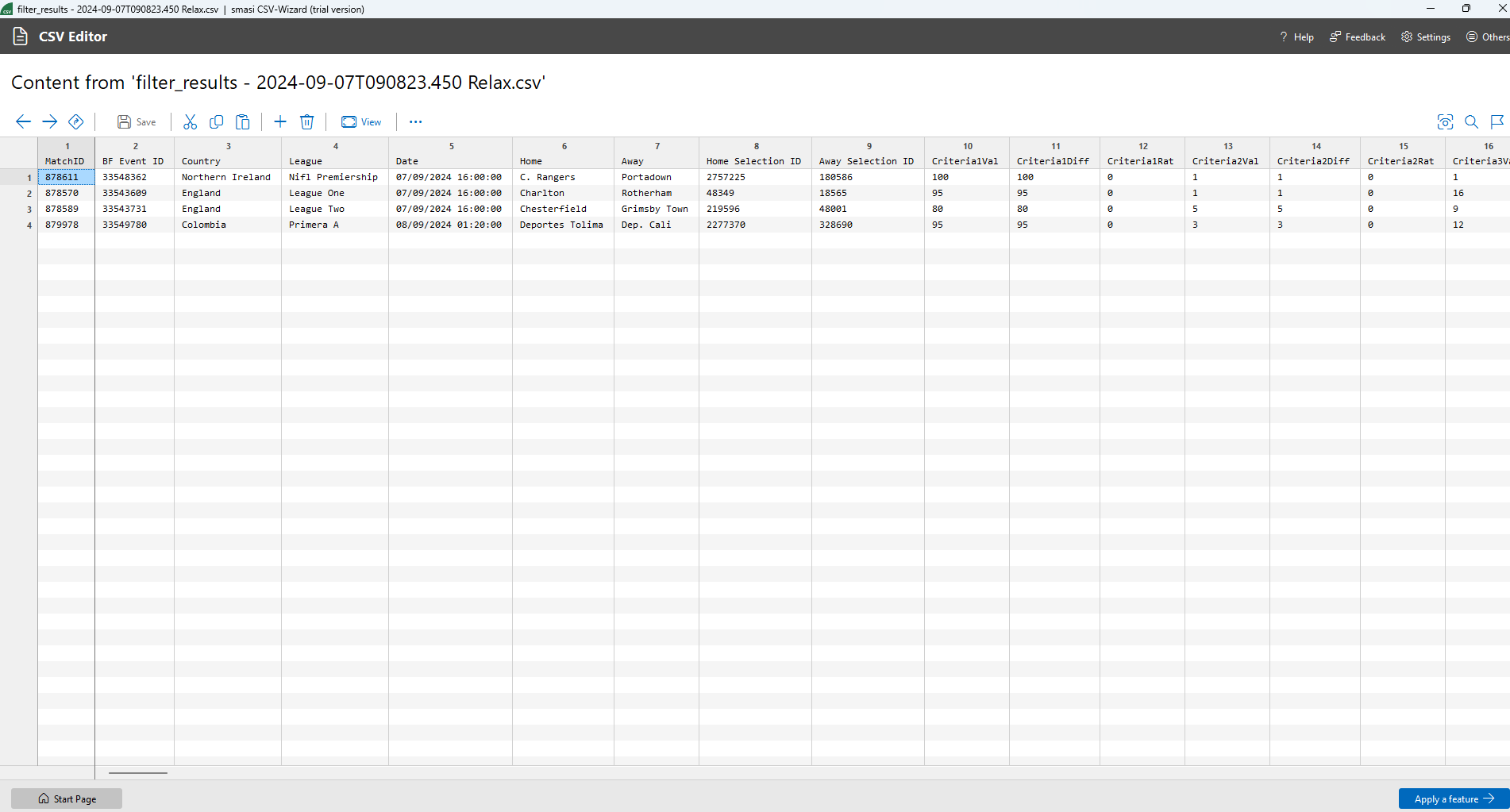
Picture two ...
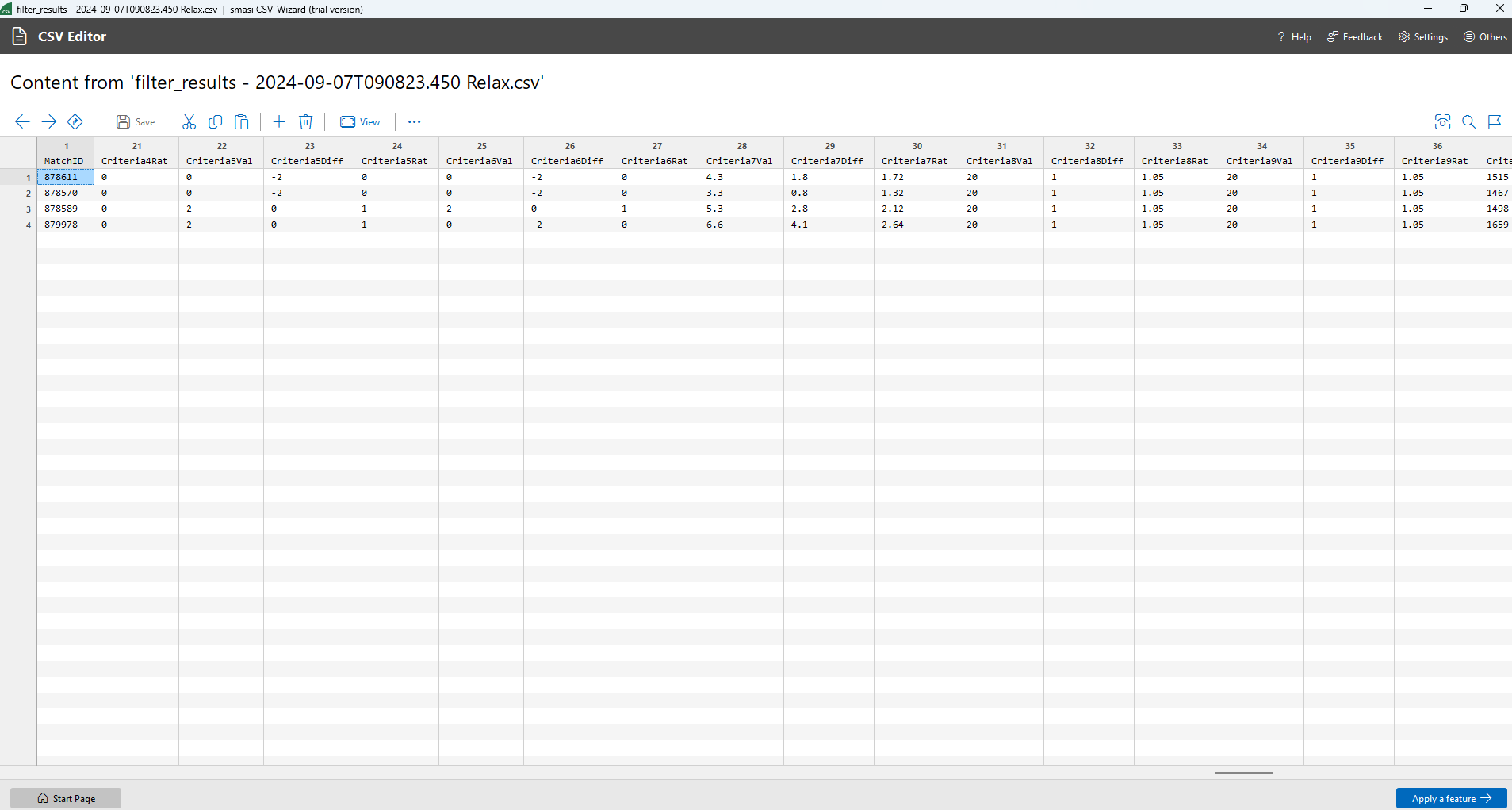
Now look at the Ranking Spread Sheet where I only need to move the upper sections marks to get the filter criteria name to show with picture three ...
Picture three ...
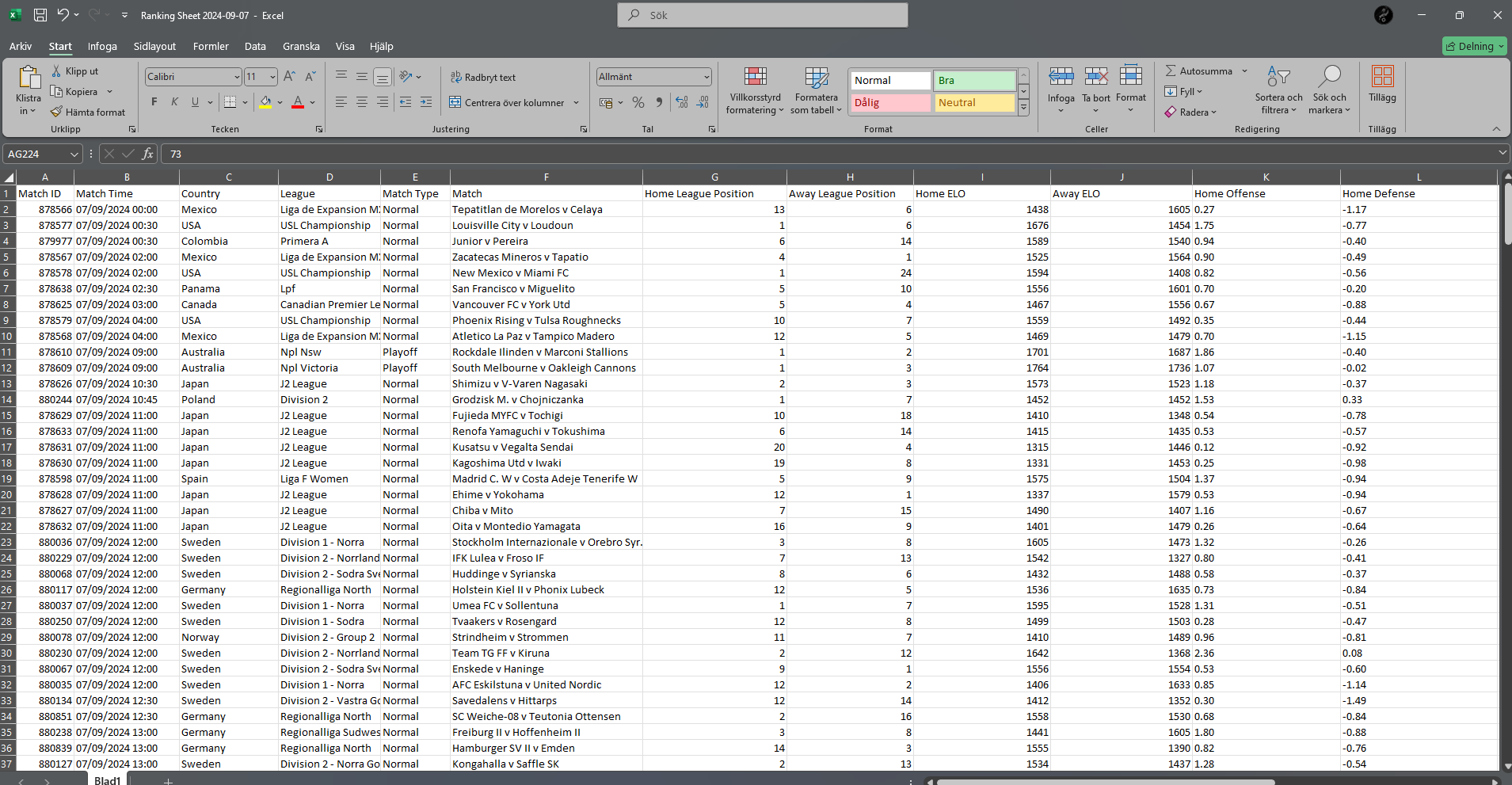
Okay I understand that the criteria are 1,2 etc
And is different - I will find a hybrid solution and be pragmatic - will update when I have a solution ... -
@Patrik-Mellqvist hi mate not entirely sure what you are asking so will clarify.
Are you asking why the Ratings export has the titles of the columns but the Stats Software export uses the Criteria 1 etc as headings?
If so the answer is that the criterias change based on what you chose for your filters in the strategies. So Criteria 1 will be your first chosen criteria and will be different for all users.
The ratings columns are always the same so you can title them very easily. Always the same ones for all users.
One solution is to use a spreadsheet and title the columns how you wish, then when you copy in your results you will always have the same column titles on your mastersheet and just need to copy in the data from the rows for the new selections.
