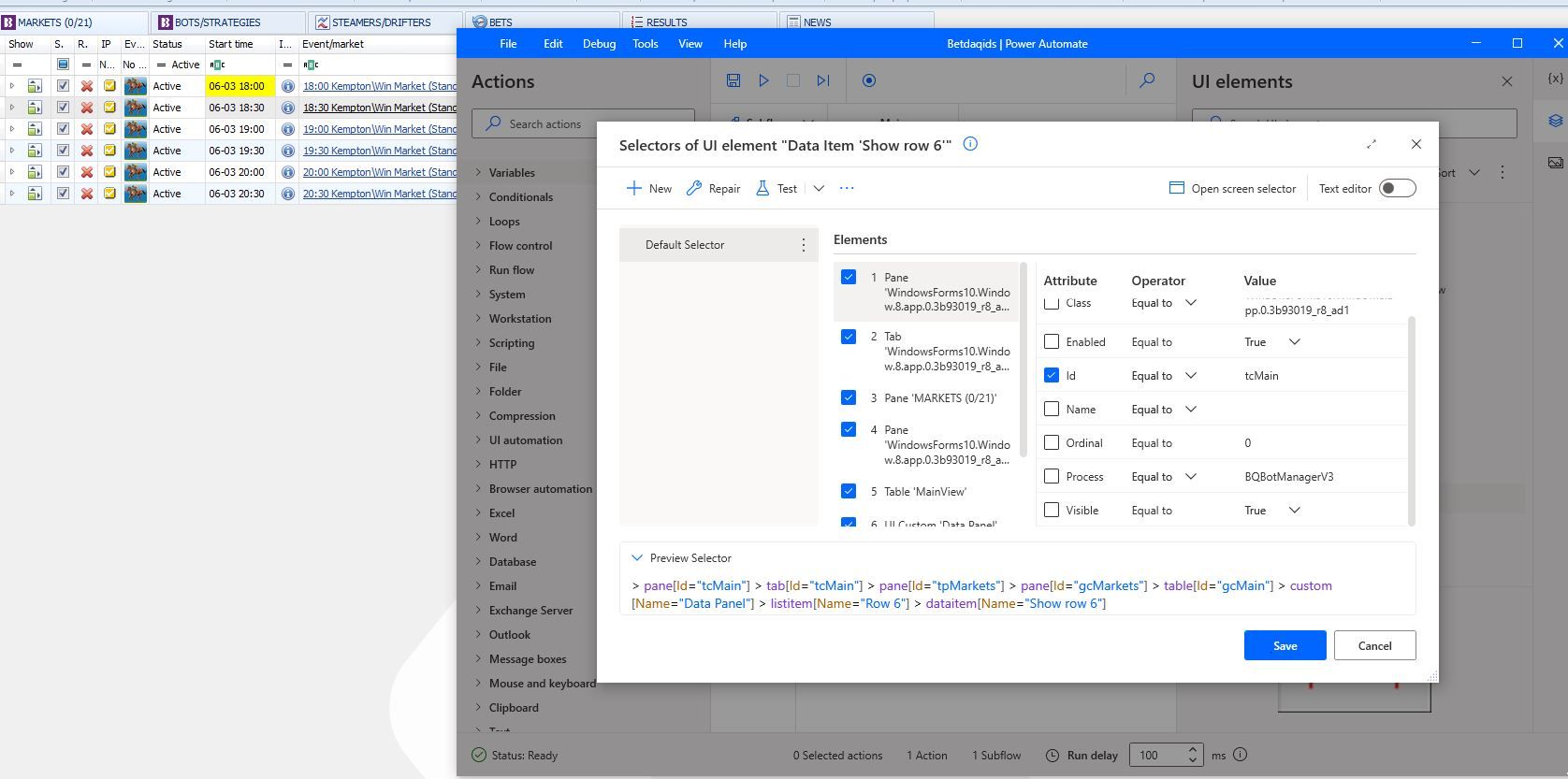Power automate desktop
-
Anybody competent at PAD desktop willing to advise ?
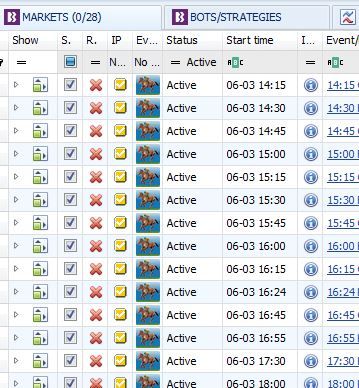
I am trying to expand all the boxes in the "show" column of bot manager (BQ) so i can check all the boxes and export to excel and extract the selectionid. It's mainly for non horses as you don't need selectionids for horses.
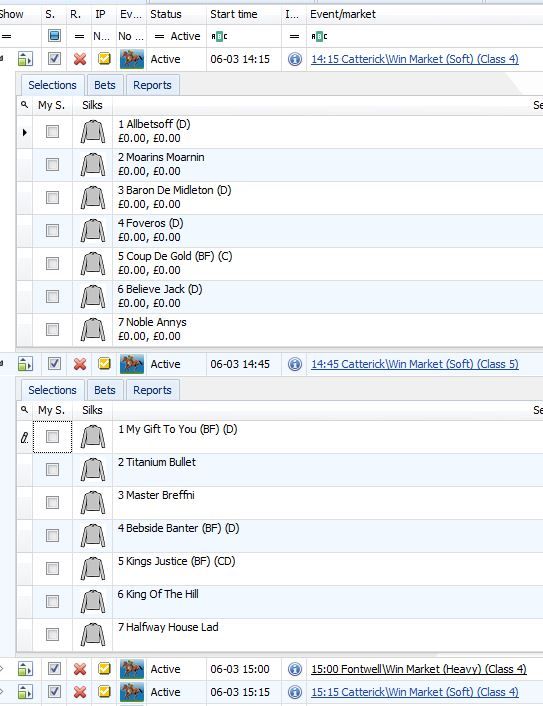
Obviously there will be different amounts of items in the show column depending on fixtures each day.
The UI element for the top item in the column is
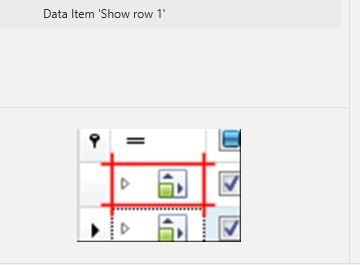
> pane[Id="tcMain"] > tab[Id="tcMain"] > pane[Id="tpMarkets"] > pane[Id="gcMarkets"] > table[Id="gcMain"] > custom[Name="Data Panel"] > listitem[Name="Row 1"] > dataitem[Name="Show row 1"]All i need to do is open the selection and check all boxes. Opening to the events pane in BM is easy in the recorder function, as is using BM export to csv.
Thanks in advance.
Betfair is easy as you get enough information from BTC software.
-
@alexander-hughes Ah ok, makes sense.
That was the only thing that jumped out at me when I saw the question

-
@alexander-hughes I'll tag @Adam