Excel
-
Morning all, is anyone here clued up on excel that could help me please, I've been manually recording scores and odds onto my spreadsheets from my filter results and its too time consuming, is there a way Excel can pull the odds and correct scores from the Web and place them onto a spreadsheet for me to save me time manually doing it, and if so, can it be specific as in only pulling the data I need for the teams from my filter results.
-
@alexander-hughes Thanks for this, I have used this a little while back up but I ended up using https://www.football-bet-data.com/history/ more often. I paid £9 though but I wanted the betfair odds, other leagues and their spreadsheet is slightly more user friendly. It's not free though.
-
@Nick-Segura
https://www.football-data.co.uk/
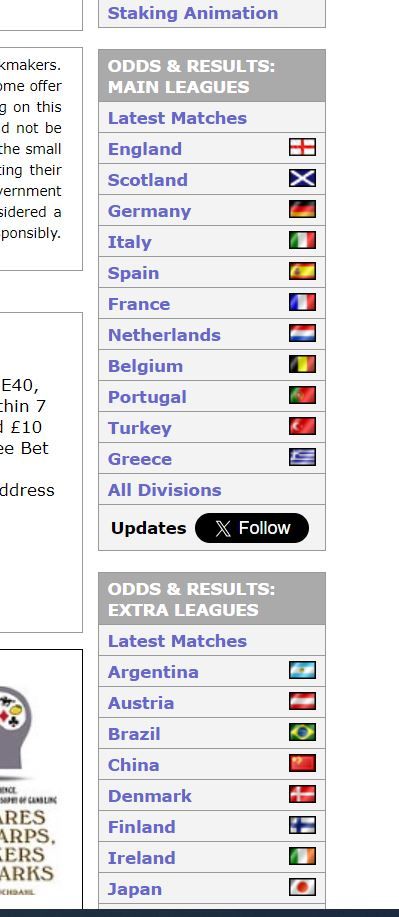
Pick the countries you want.
Right click on the file(s) you want.
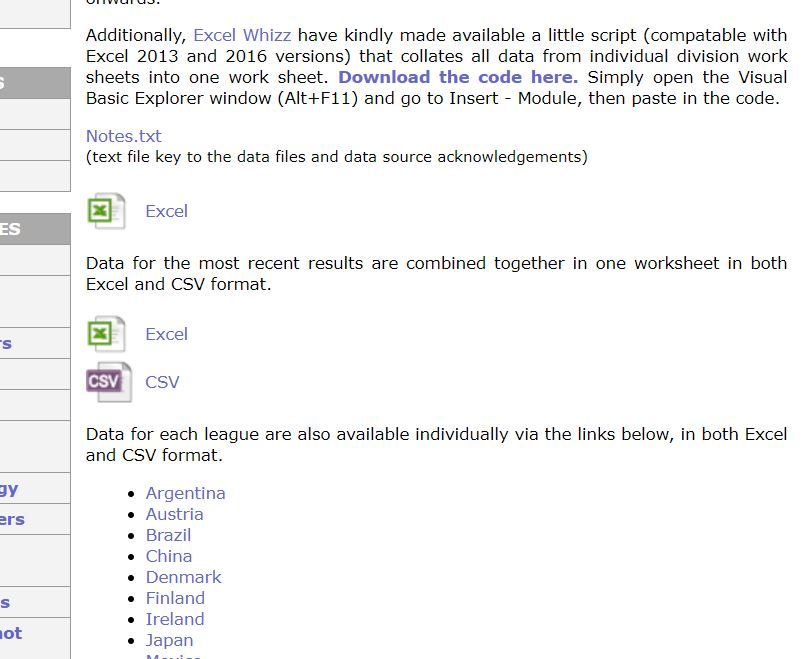
Click copy link address.
https://www.football-data.co.uk/new/new_leagues_data.xlsx (an example of a direct link so you don't need to actually download the file)
Do that for all the ones you want. (save in Note/word etc)
Then import them in to power query.
You will need to refine your steps but that should give you a starting point.
Then you can transform the data as you see fit and join it with your strategy file to get results etc.
Joins explained
-
@Nick-Segura thank you for your help, I'll look online for the tutorials


-
@Simon-Bates You can use Power Queries for excel to scrape the data online, yes. Loads of tutorials online. In terms of being specific, you could use Excel Filter function to only display what you want to see. For example, get all results from the premier league, then filter the matches you want. This is probably the easiest way to go about it. Odds will be trickier though, because you will need a query per market you are interested in. I am sure there is a way to do it but I am not quite there yet. Your BTC filter could give you the odds though but you would need to export the filter within a few minutes of each kick off to get something somewhat accurate out of it. Long story short, yes, excel can do that for you
