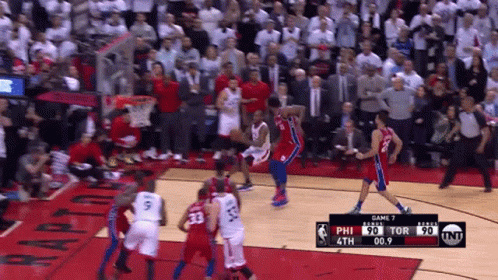Really Stuck, Google Sheets non Responsive!?
-
Over night my google sheets have become non responsive. Was wondering if anyone else was experiencing this ir or anyone can help?
They load, they just do not respond in any way. The screens are totally locked.
Thanks in advance
-
Checked the sheets web version in Safari today and it’s been resolved!
 Yes!
Yes! -
@Terry-Heller If you use Chrome i doubt there will ever be an issue with sheets. I am expecting the issues to be resolved soon enough.
Interesting to hear about your test with Libre Office. Not so great with the formulas not copying a cross too though but good to hear it’s possible to copy all the data across and once the work is done as you say you can hopefully just copy going forward. -
@Chris-King I am probably ok then as I have chrome but I spent sometime yesterday trying out Libre Office. It was pretty simple to copy and paste from google sheets to libre. What doesnt happen with that is you get the data but not any formulas that you use for calculations.
Libre doesnt accept some of the formulae that I use so that part has and still is taking some time to work out.
Hopefully for keeping them both updated it will be just a case of copy and pasting from now on. -
Seems this is a global issue occurring for the past few weeks (although I’ve only been affected within the past 2-3 days).
Also to some, perceived to be a Google/Chrome vs Apple/Safari issue.https://support.google.com/docs/thread/214883815/why-is-google-sheets-not-working-on-safari?hl=en
-
@Chris-King I see, the app is terrible if you want the more advanced functionality and opening them in chrome is not much better. I tend to stick to creating s/s on my laptop and only view and light editing on the phone/tablet.
-
Just thinking the uploading of selections might be possible using Google My Drive so something else to look in to over the next day or two
-
I really appreciate the help and comments. Thanks.
Well I’ve managed to log/plan trades for today on the Google Sheets app. It’s way more basic but works which i suppose is the main thing.
Had to get around my daily process in a different way on the fly which wasn’t that much fun so it’s just as well i had only one selection with a few trades/tests on that so I’m grateful the volume was low!Main issue i found with the Sheets app is being able to upload my BTC filter selections in to the sheets on the app. I don't this this is possible. It’s not obvious to me anyway, so need to research more.
It also doesn’t like a copy/paste of the BTC selections export view option. When you paste it just lumps the lot in a single cell so there is a bit more manual work typing in the selections which i need to find a work around.
Once a selection is in the sheet you can copy the row easily to another if you have that selection on another filter/strategy.I still need to check the sheets at work on another browser. If i can get any response from them I’ll try moving any hidden/other sheet tabs on to another sheet to store to reduce the workload on the main sheet to see if this snaps it back in to life.
-
@Toyin-Butler You’re probably right in terms of reliability as its purpose built in a way. It is a far more basic version though and I really prefer working on the online version
-
@Terry-Heller yeah absolutely, I’m totally reliant on the spreadsheets. Yeah alternative options or back ups are definitely running through my mind now. It’d be interesting to know your findings.
-
@Chris-King I would always use the Google apps for sheets, docs etc on ios devices. They also have offline mode so you can work on the document when you have no internet connection and the doc gets updated when you reconnect. Good luck!
-
@Chris-King These things can drive you crazy with so many possibilities. I would be lost without the spreadsheet data and |I am always adding columns and formula to check different ideas.
I am thinking now that I should maybe try using something like Libre Office as an alternative or just as a back up. When I have some time to kill I will have a go at copy/paste from google sheets to Libre and see if it can be done. -
@Terry-Heller Hi thanks for responding so quickly. I use an iPad and safari browser and never had any issues before. I’ve rebooted, cleared cache, switched internet connection, logged in/out of google a number of times.
One sheet is more responsive and sometimes fully functions. I found all the sheets function on the Google Sheets app via my phone so I’ve downloaded this on the to the iPad and looks like they function on the iPad too.
I did think it’s possible because some of the sheets have multiple sheets/tabs; open and hidden and this might be causing the issue as the sheet that functioned better has less sheets/tabs.
I’m not convinced though as the sheets hub page on my account lags too at times which is unusual. Perhaps it’s a browser issue. I’ll try an alternative browser at work i think.
For now i’’l hopefully able to get by on the app. It seems to have been updated on iPad since i last saw it so would be nice if fulfils my trading needs
-
@Chris-King The first thing I would try is rebooting the computer..then if that doesnt work try clearing cache...if your using chrome switch to a different browser.
If none of those work I would be stumped too.
Keep us posted if you find a solution