Posting various media
-
Images
There are a few ways of posting images. The easiest is often to copy the image to your clipboard and simply do Ctrl + V to paste it straight into the post.
If you want to embed an image from a URL, you can use the Image Link button:
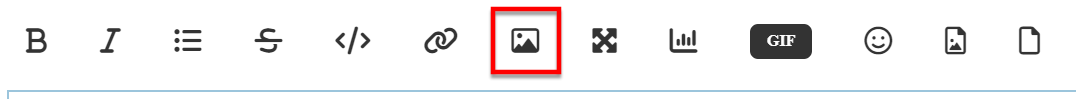
Just add the URL in the relevant place. Text is optional and appears below the image like a caption:
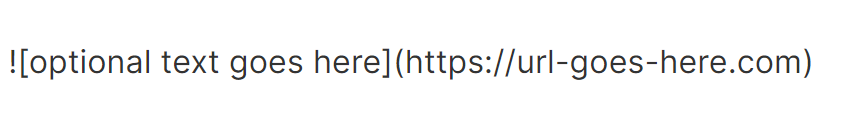
You can also upload an image using the....erm.... Upload Image button:
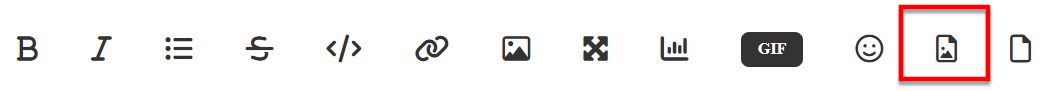
Videos
You can simply paste video URLs into your posts, but if you want to embed it so that it can be viewed inside your post, make sure you paste the "embed" version.
For example in YouTube, you can right click a video and select "copy embed code".
Then just paste it straight into your post. Nice!
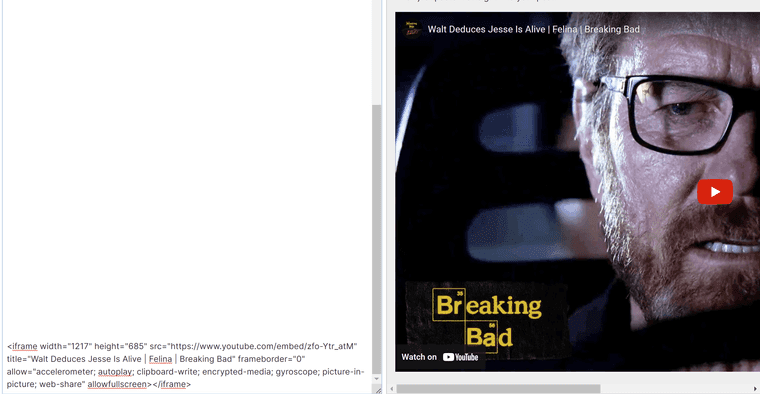
Files
You can upload most types of files. Most commonly people share CSVs of their results, or the JSON settings files from our software so you can swap strategies.
Just download any file to your computer or phone and then use this button to upload the file to your post:

Usually it will appear in your post as a link that people can click, at which point they'll be able to download the file.
If it tells you you're uploading an invalid file extension, let us know what the file is and we may be able to enable that file type for uploads.
-
@Taff-Phillips amazing work thanks!
-
@Martin All sorted now mate, as per Adam's advice I got the embed text from OneDrive. It was for a video in the "Trading Discussion > Tools" thread (https://forum.betfairtradingcommunity.com/topic/4344/daily-task-planner/2) of the forum. If you are utilising an online calendar to manage your days trading its definitely worth a look, its now saving me a lot of time that can be better spent working on strategies/filters etc.
-
@Taff-Phillips Yeah if you can embed the external video rather than uploading it here, that would be better.
I don't use OneDrive but this may work: https://support.whatfix.com/desktop/docs/embedding-a-onedrive-video-using-embed-code
You should be able to just paste the embed code you generate in step 1.
-
Yeah I was trying to upload the file - it's not a YouTube Video, its a video that is stored on my OneDrive (a screen capture I took showing a process).
I'm just going to see if I can get an embed code for OneDrive files like you can for website videos.
Thanks
-
@Taff-Phillips Are you sure you're pasting the embed code for the video? It sounds like you're trying to upload a file instead.
-
@Taff-Phillips could you email it to [email protected] I can then add it this end

