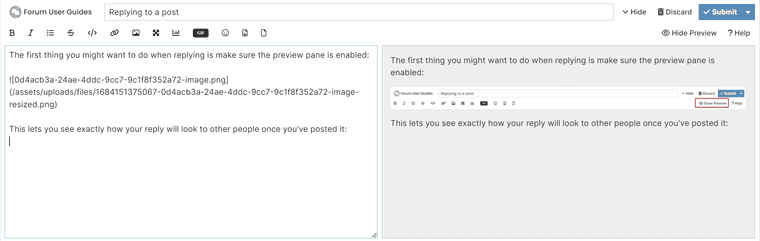Replying to a post
-
There are a couple of ways of replying to posts.
First, there's a general "reply" button which lets you add to a thread without replying to anyone in particular or quoting anyone. It basically just starts a brand new post within the current thread:
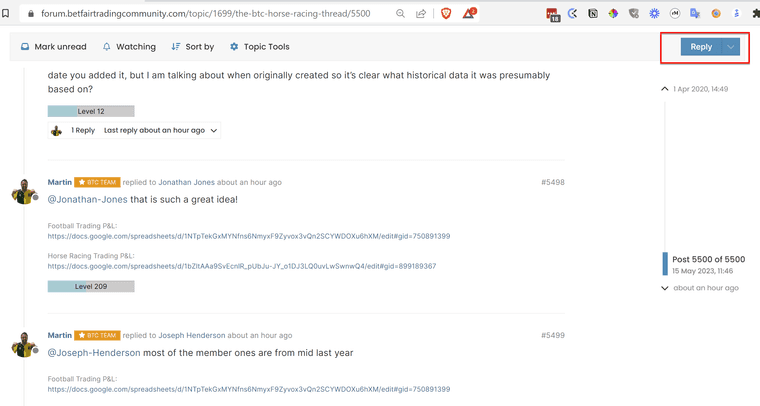
You can also reply to someone directly using the reply button on their post, which tags them in your post and also allows your reply (and potentially others) to be nested under that person's original reply to make following the conversation easier:
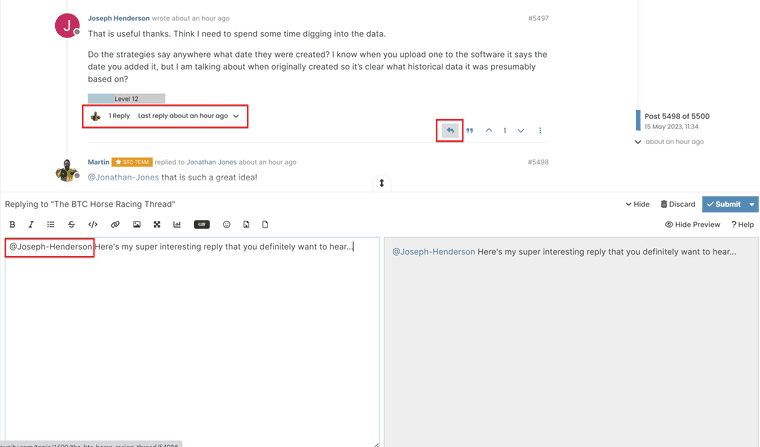
You can also quote someone, which automatically starts a new reply post but also includes their original statement too:
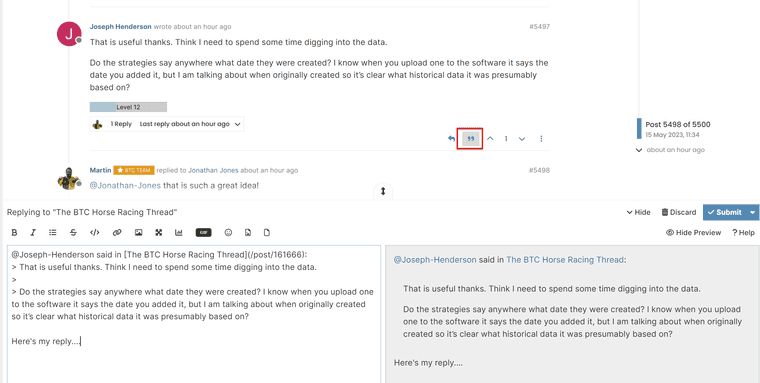
If you only want to quote part of what someone said, you can select only that text in their post, at which point a "Quote" button will appear. Clicking that button will create a new reply with that partial quote!

When replying, you might want to make sure the preview pane is enabled:
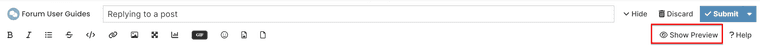
This lets you see exactly how your reply will look to other people once you've posted it: