BFbotmanager Automation Discussion
-
I've started a new thread as the person who started the last one is no longer active. This software is becoming more widely used by traders of all sports. Ask any questions here and someone will help. I'll also try and keep the thread tidy by posting any tested bot files that people post in the first post(this one). I'll try and reference the post number where they were discussed as well.
This is a list of how columns need to be worded to import into Tips in Bfbotmanager from a csv file. You only need SelectionId or SelectionName and Provider. The rest are a waste of time. Note the spellings. They have to be exactly like that or your selections will not import.
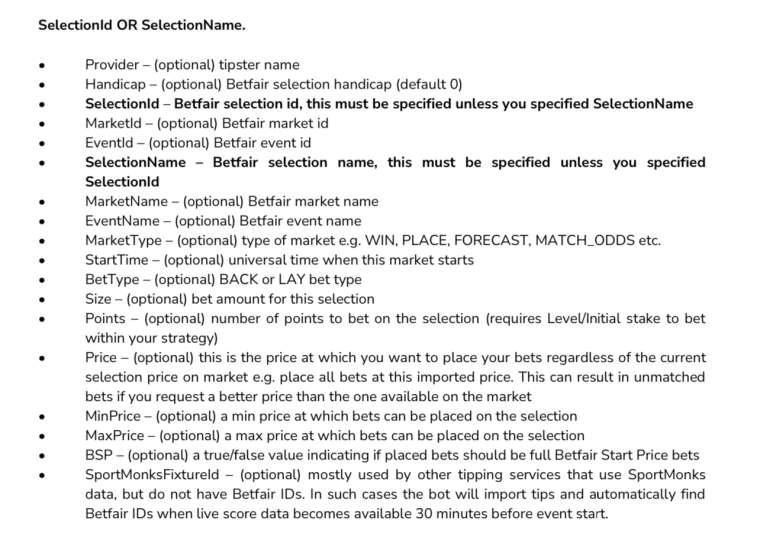
GUIDES
This guide is on how to import selections from the BTC Horse Racing Software when the strategy has specific horses as selections. In this instance I will be using the Slow Horses Strategy as an example. So it is assuming you already have the Slow Horses Bot I posted the other day in your BFBotmanager. You will also need to autoload all the Horse Markets or make sure the ones you need have been selected on the markets page. I've just got an autoload set up for all UK and IRE markets. Easy enough to do.-
Run your strategy and export the upcoming qualifiers to a CSV file(it should default to this automatically).
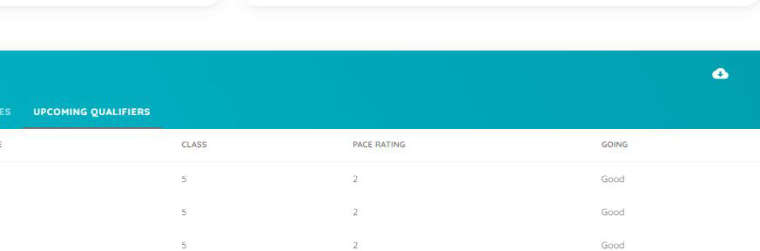
-
Open the CSV file. Delete all but today's selections as BFbot more than likely won't have the markets available. You will need to insert a column at the start and title it "Provider" Then insert the name of the tipster you used under staking in your bot. In this case "Slow Horses". You will then need to rename the column titled horse_name as SelectionName". Every other column apart from those two can actually be deleted. I haven't bothered. Save your CSV(do not save it as an excel sheet.) and close it.
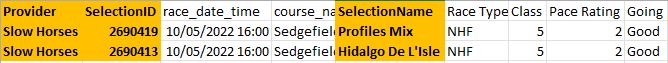
-
Then open the manage tips page and click "Import Tips From File"
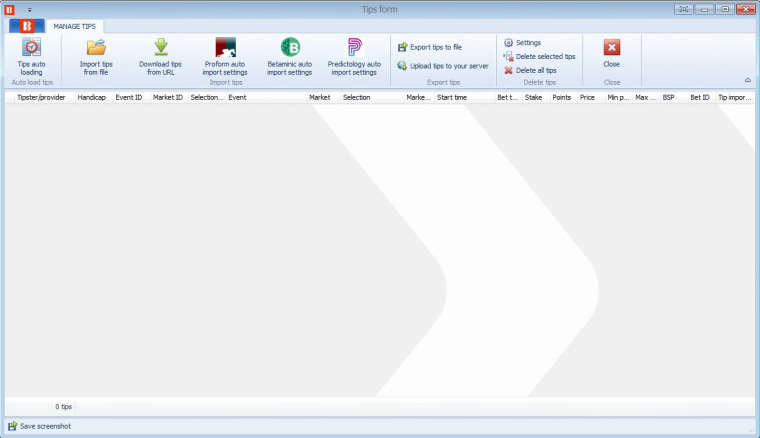
-
Your page should look like this. That's it you are done.
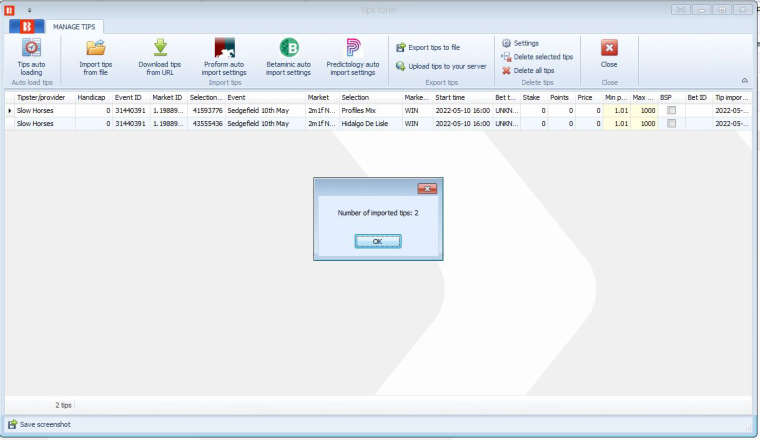
BOTS
As always with any bots, test them yourselves on small stakes first. You can go as low as 1p. Simulation mode is a waste of time on bots where you need to trade out.
HORSE TRADING BOTS
My Trobs. You will need to add the selections by ticking them under each race.
0_1655373214610_Clean Trobs.gzBTC Lay The Beaten Favourite 3-15 Odds.
0_1672742301380_BTC Beaten Favourite Lays 3-15 Odds Range Flat Stakes.gzMy Short Odds Lays. Very similar to Martins and can be adjusted to fit his as well. Courses still to be added are Exeter and Wincanton. You can do this yourself in BFbotmanager as the courses come up.
0_1655373594735_Clean Short Odds 1.8-2.4 Lays.gzBack the favourite version 4. You will need to import tips using the same name as in the bot.
BTFV4.gzFOOTBALL TRADING BOTS
Ryans Split Stake (Post 2)
0_1630317076147_Clean Ryans Split Stake.gzGary's SHG Bot (Post 5)
0_1630406152951_Clean GSHG Bot.gzHOW TO TAKE A BSP BET WITH A MINIMUM BACK PRICE
-
Under Staking, click Bet Persistence and set it up like this.
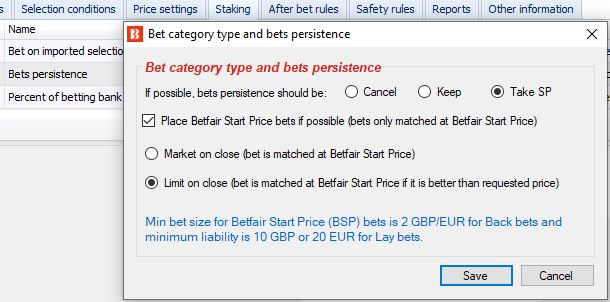
-
Under Price Settings click Min/Max Selection Price and set it up like this. Note. You can only have a MINIMUM price for BACK bets and a MAXIMUM price for LAY bets. In this case it is 5.0 as that is the minimum I want to try to dob from for Slow Horses. Make sure you DO NOT have any price conditions under Selection Conditions or your bot will not work.
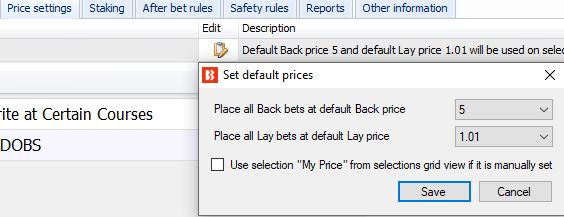
@martin forward testing strategies:
Lay 3rd Fav (16th Jan 2023) - rules_export (9).json
Lay 3rd Fav.gz
Irish Dobs (28th July 2023) - rules_export (8).json
Irish Dobs 1.0.gz
Back to lay dobs (29th July 2023) - rules_export (6).json
Back to lay dobs.gz
Lay Beaten Fav (16th Feb 2023) - rules_export (7).json
Lay BF.gz -
-
@GREGORIOS-KARASHIALIS scroll down to the post #80 around October 2023 and there are full instructions from @alexander-hughes
-
@alexander-hughes said in BFbotmanager Automation Discussion:
@Mark-Girling Lets make it easy for you then. 1 time set up but then it's a doddle.
In this example we'll use the OVER 2.5 goals market.
You'll need 2 new folders. 1 for the BTC export. 1 for the markets export from BM.
Put the BTC export in it's folder.
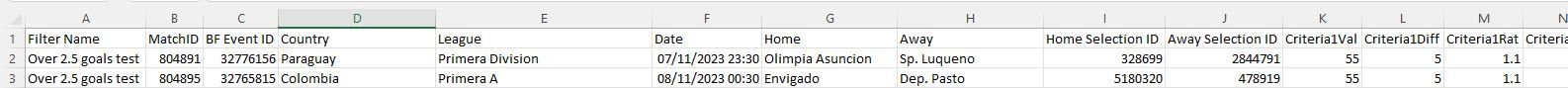
It should look similar. If it doesn't have a filter name column it's probably because you exported instead of exporting all.
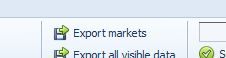
Load the markets in to BM and export them to a CSV and put it in the other folder you created.
At this point copy the file paths to both folders as you will need them.
So what information do we have in these exports.
BTC
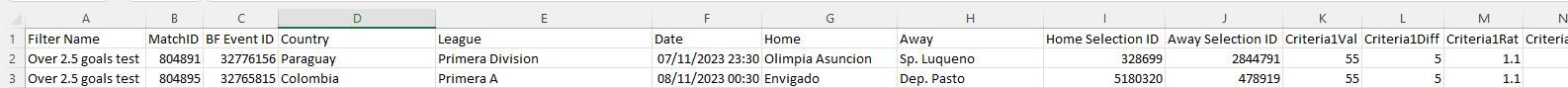
BM
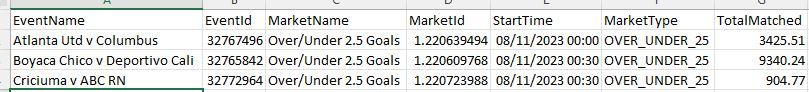
What information do we need.
To find out we select a few over 2.5 selections and use export My S.
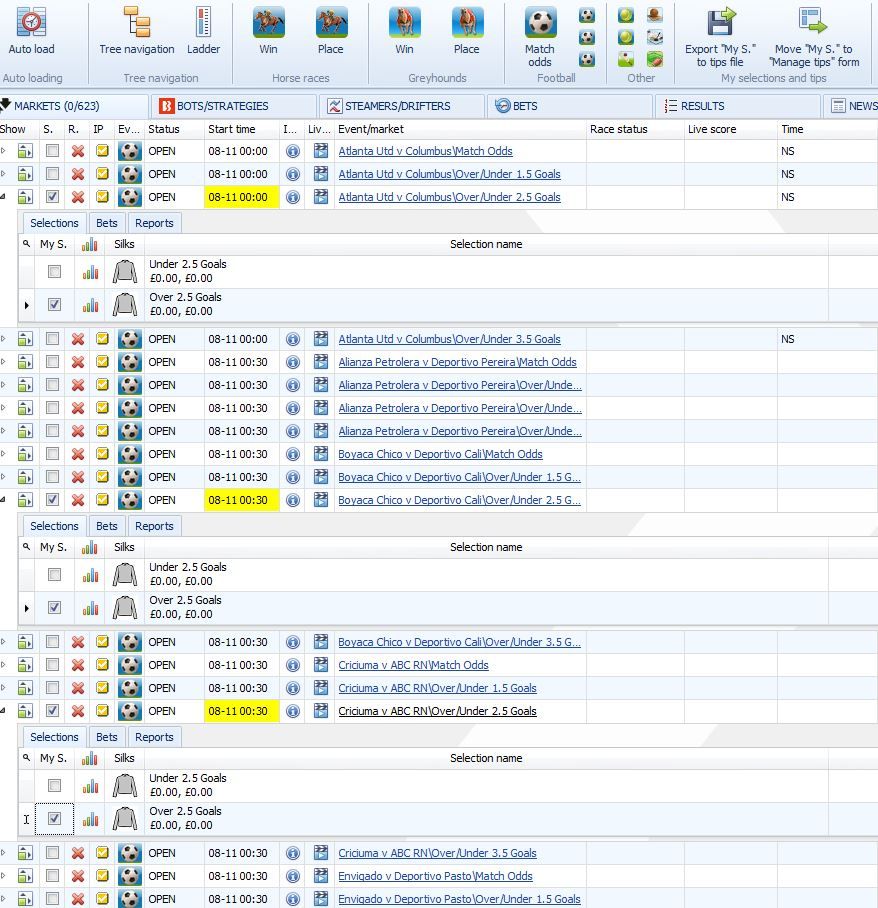
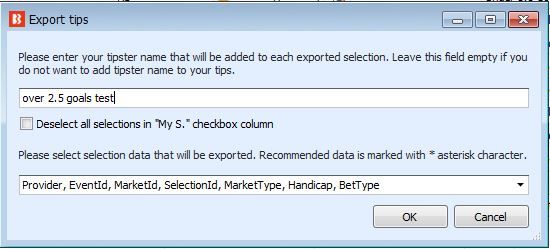
Don't change anything apart from the tipster name.
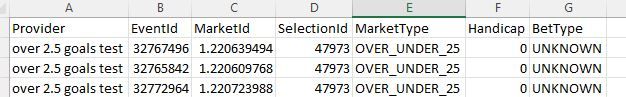
So we want the end result of our work to include these columns (Handicap and bet type are obviously not required.
So now we use the 2 files we put in the 2 folders to get this result.
Open a blank excel workbook.
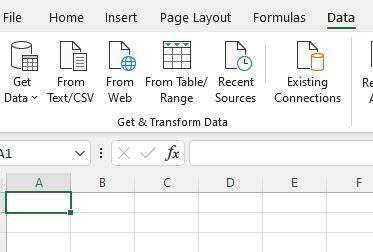
On the data tab, click Get data then Launch power query editor.
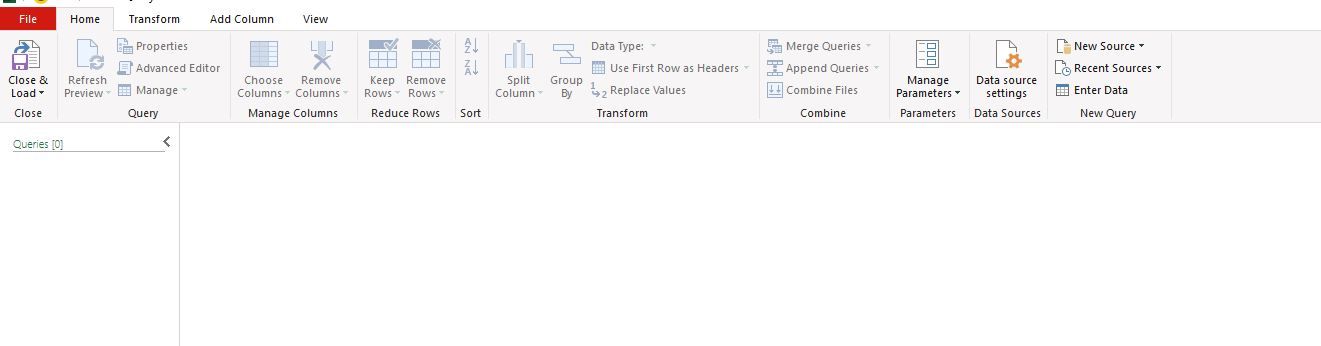
Right click in the blank bit on the left underneath queries. New query - other sources - blank query.
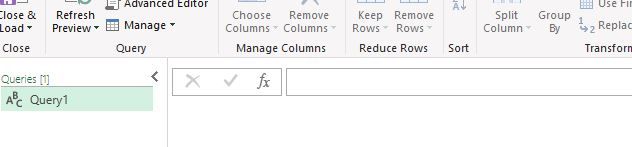
Then you get the function bar and the query pane shows you are now doing query1.
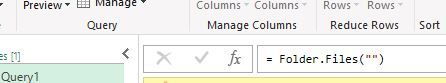
Press Fx then type folder.files("yourfirstfilepath")
Yourfirstfilepath as in 1 of the 2 you saved not these exact words. Press enter.

Now we want to make sure we only take the latest file from the folder.
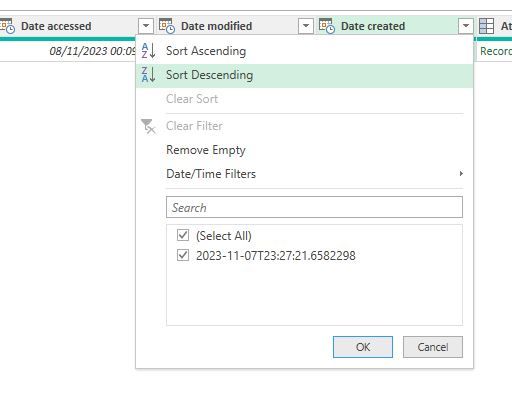
Click on the filter arrow on date created. Then date/time filter then is latest.
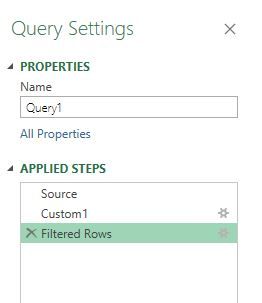
On the right you should see query settings. If not go to view in top ribbon and click query settings.
Right click on Filtered rows and select insert step after.
TBC
-
@alexander-hughes said in BFbotmanager Automation Discussion:
Lot of work on day 1.
From then on though, we're flying.
Download the betfair markets from BM and put in the folder beside yesterdays.
Download the Over 2.5 export from BTCand put in the same folder as yesterdays.
Open your power query file we spent ages creating.
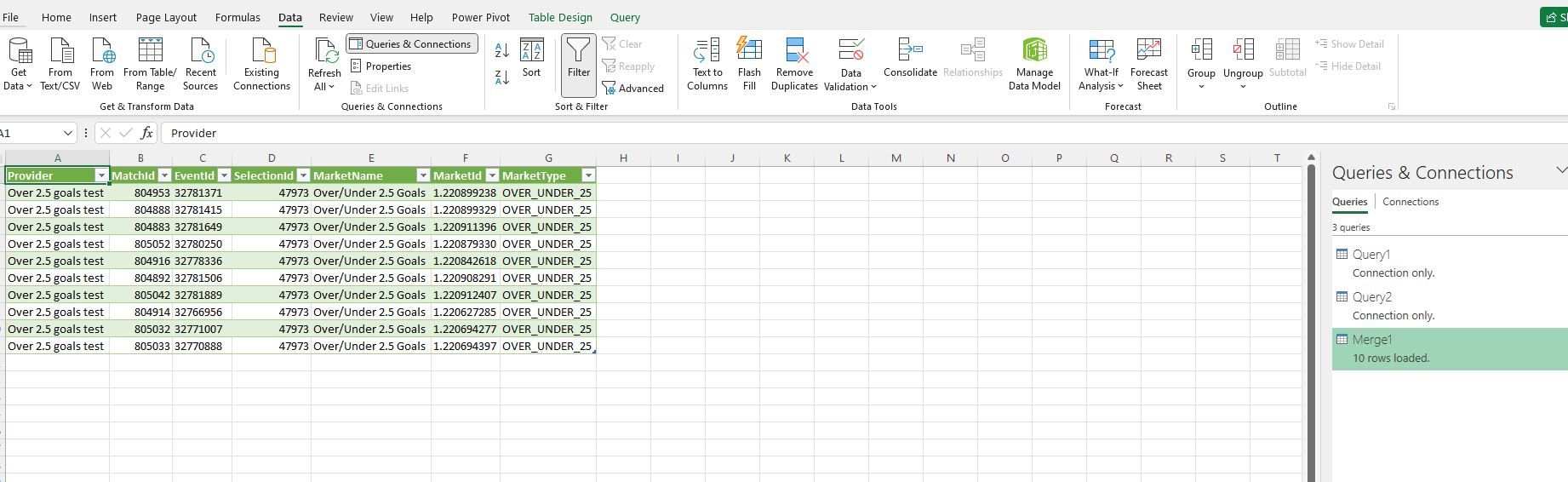
On the data ribbon click refresh all.
Save the results as a CSV and upload to BM.
Job done.
-
@Martin Hi Martin, quick follow-up —
If I pre-filter in BTC and get a shortlist, do I have to manually add those trades into BFBotManager every time, or is there a way to feed the shortlist in automatically?
• e.g. import a CSV that BFBM can auto-refresh?
• use a tips/signals file or API/webhook so BFBM picks them up without manual input?
• any recommended workflow you guys use to keep BTC → BFBM in sync?Thanks!
-
@GREGORIOS-KARASHIALIS said in BFbotmanager Automation Discussion:
Manually pre-filter matches in BTC first and then let the bot just handle execution?
Manually pre-filter matches in BTC first and then let the bot just handle execution?
You can get your shortist and take it from there there are instructions on how to do that in this thread.
-
Subject: Quick Question – Replacing Filters in BFBotManager
Hi all,
I’ve been setting up some new Over 1.5 goal bots in BFBotManager, but I’ve hit a snag — there are several filters from the BTC stats software that can’t be directly added into BFBM.
Specifically, these:
Home Goal Attempts Per Match Avg < 15
Away Goal Attempts Per Match Avg < 15
Ov. Goal Attempts Per Goal Avg > 7
Ov. Goals Scored Per Match H2 Avg ≥ 1.5
Ov. H2 Over 1.5% ≥ 0
Home Goal Attempts For > 10
Away Goal Attempts For > 10
Ov. Goal Attempts Per Goal Avg < 7
Home First Goal Scored Time Avg ≥ 20
Away First Goal Scored Time Avg ≥ 20
Home First Goal Conceded Time Avg ≥ 20
Away First Goal Conceded Time Avg ≥ 20
Ov. Total Scored H2% ≥ 60
My question is:
How do you replace or approximate these filters when building bots in BFBotManager?
Do you:Use alternative conditions that give a similar effect?
Manually pre-filter matches in BTC first and then let the bot just handle execution?
Or is there another workaround you’ve found that keeps the integrity of the strategy?
It would be great to hear how others are approaching this — especially for the H2/late goal filters and goal attempt stats.
Thanks a lot,
Gregory -
@Kevin-Pepper Thank you very much Kevin, your response has given me another thought on how to overcome my problem. Basically, I've created a strategy in Lightspeed based on Laying 4th favourite in 2TBP markets. Obviously, Lightspeed only gives me results for laying in the Win market which are phenomenal by the way but with huge liability. The 2TBP market has much less liability and after some playing around with Google Sheets found that the 2TBP market is also very profitable. Trying to load this into BF Botmanager doesn't work though as it will only place the Bet on the imported strategy which is a Win market.
Your response gave me an idea though. Use BF Bot to place a very small bet using the strategy on the Win market, then create a Bot like you suggested only to place a bet, albeit the same bet but on the 2TBP market with much less liability. Thank you for that. -
@Lee-Greener hi Lee, are you looking to put on a Place bet when you also put on a Win bet? If you are, then the way I do it is to use a separate strategy but in the Selection Conditions add a 'Only if selected strategy has bets on same selection ' condition which links to your Win strategy.
The reason I use a separate strategy for the Place bet is so I can limit odds ranges etc
If you're stuck I can potentially send you examples of linked Win and Place strategies..
K -
@Martin I haven't reached to them as yet, I just thought I'd try here first simply because I've never been disappointed with BTC and thought somebody else would definitely have come across the same problem before. I will try though, like I say, I've never reached out to them before, I might just be surprised by the response from them. Thank you though, as usual for the quick response from BTC.
-
@Lee-Greener not tried place markets but have you reached out to them? they may have a tutorial on it?
-
Hi All. I've got a bit of a random question here but I'm sure someone will definitely be able to help. I've created a couple of strategies on Lightspeed for the horses obviously and they seem to work ok manually but I've only just started with BF Botmanager. Question I have is, how the hell do you get BF Botmanager to place bets on Place markets, 2 To Be Placed or 4 To Be Placed markets. I have tried allsorts but it just will not place bets on those markets. Also, might be a long shot, but is it possible to export/import full strategies rather than just selections from Lightspeed to BF Bot. It's driving me bloomin nuts trying to figure it all out. Any help would be greatly appreciated.
-
Hi Gregorios, I am currently testing an U3.5 strategy and I will build a bot for it once I have enough selections that will allow me to investigate if it would be profitable or not.
If you're just straight setting and forgetting with the strategy then the bot will be easy to set up. I seem to find that problems can often occur when you try and insert hedging conditions into a bot, so it just depends on what you are looking for.
-
Hey, I saw that you tagged me in something, but I couldn’t work out where the Under 3.5 Goals BOT was – , sorry! Like I said, I can be a bit slow with this stuff.
Also, just wanted to ask about the bots that are already available on the thread – a lot of them were uploaded back in 2023 or early 2024. Are those bots still live and worth using as they are? Some of them come with instructions, but I wasn’t sure if people are still using those exact ones or if they’ve been tweaked and updated since. Just want to make sure I’m not importing something outdated. Cheers!
-
-
Hi guys, I’ve been part of the BTC family for a few years now, but haven’t posted much. I sometimes feel a bit embarrassed asking questions – don’t want to sound like an idiot! I’ve only just learned how to track data properly and prefer simple trades like FHG, Martin’s filters, and Ryan’s split stake – absolute classics.
I’ve just started using BF Bot Manager with a bit of guidance, which is great, but I’d love more help. Martin recently uploaded a video on the Under 3.5 market – has anyone already set that up as a bot? Or know how to do it? I
’ve seen some tips on the four, but most seem from 2023/24 – are they still reliable or have people tweaked them? If anyone’s got a working version or advice, I would appreciate it. Thanks to the whole BTC community!
-
@Paul-Sheridan might be worth contacting BFBM as they will know more about their software in this regard, they are usually very quick to respond.
-
Hi everyone.
I'm hoping someone will be able to help me out with an automation problem I'm having.
I am trying to create a SHG bot on BFBM, which lays the current correct score in a game. However, I'm not sure which Selection ID should be used for the Correct Score market?
Do I need to use a specific Selection ID for each potential scoreline in CS market or is there an ID which covers all of it? I can't seem to make head nor tail of it on BFBM through trying to export CSVs to find what I am looking for, so any help would be much appreciated.
Cheers.
-
@Gary-Calvert I was using 'trade out 2nd bet' as well as 'hedge or close position' I will give this a go instead and see if it works better. One thing I have had an issue with is it just trades out 30 seconds after official start time, not real start time.

