BFbotmanager Automation Discussion
-
@daniel-mills cheers for that saves me a load of time appreciated
-
@nick-terracciano I have something similar set up but next under/over markets instead of CS. Think you want to use the 'Football - Match Events' filter in Market Conditions. It's working for me, only backs the next goal and ignores it if it's not matched in time.

-
Trying to set up a SHG bot set up on the correct score market set to place a bet within an odds range, the problem I have is I dont want it to place a bet if a goal; has already been scored in the second half, any help greatly appreciated
-
@john-folan thanks jonh
-
One bot. You will need to import the selections into BFbot using the provider name of LTBF. There's a 'how to' in the first post on this thread. I'll also post the bot there so people can find it in future. Test the bot as I haven't.
0_1672742231182_BTC Beaten Favourite Lays 3-15 Odds Range Flat Stakes.gz
-
It should be relatively straight forward. I’ve got one for my own so will adapt it for the one on here for you.
-
@jon-batten thanks Jon . I'm still a bit new to this so wouldn't feel confident making a bot myself just yet.
-
@Robert-Cooke I haven't currently but I'll be upgrading to horses in a few weeks. So I will be creating several bots.
I dont know the criteria for the strategies yet. But if you need help let us know or @John-Folan is the man for horse bots.
-
Hi all. Has anyone got a bot for lay the beaten favourite. Thanks
-
@jon-batten said in BFbotmanager Automation Discussion:
@john-folan sorry I meant the horse racing ones.
I’ve done a couple in the first post on this thread.
-
@john-folan sorry I meant the horse racing ones.
-
@jon-batten said in BFbotmanager Automation Discussion:
Hi @John-Folan . Is there any bots available for the 6 members strategies that martin sends out in the email. I don't know if im being blind. If not I'm happy to try and get the bots made up over xmas
First post in this thread there are ones for Ryan split stake and Gary’s SHG.

-
Hi @John-Folan . Is there any bots available for the 6 members strategies that martin sends out in the email. I don't know if im being blind. If not I'm happy to try and get the bots made up over xmas
-
@john-folan Wild, isn't it.
Still getting my head around the horse strats and BFBot manager but once i'm a bit more famililar with it i'm gonna try and write something that collects everything and organises it ready to be dropped straight in.
-
@daniel-mills said in BFbotmanager Automation Discussion:
@john-folan Well worth signing up to ChatGPT and giving that a try too!
Thanks for sending me down that rabbit hole



-
@john-folan Well worth signing up to ChatGPT and giving that a try too!
-
@daniel-mills said in BFbotmanager Automation Discussion:
Been having a bit of fun with ChatGPT tonight (might be a bit late to the party). Anywho, it's been kind enough to write a quick python script that will automatically change those column headers to 'Provider' and 'SelectionName'. When you run it, it will look for a your daily qualifiers csv in the same folder, then spit out a new, edited one. ready to drop into BF Bot Manager tips.
Here's a screenshot, if anyone else is into these things and wants to give it a go (can't upload .py files on the forum).
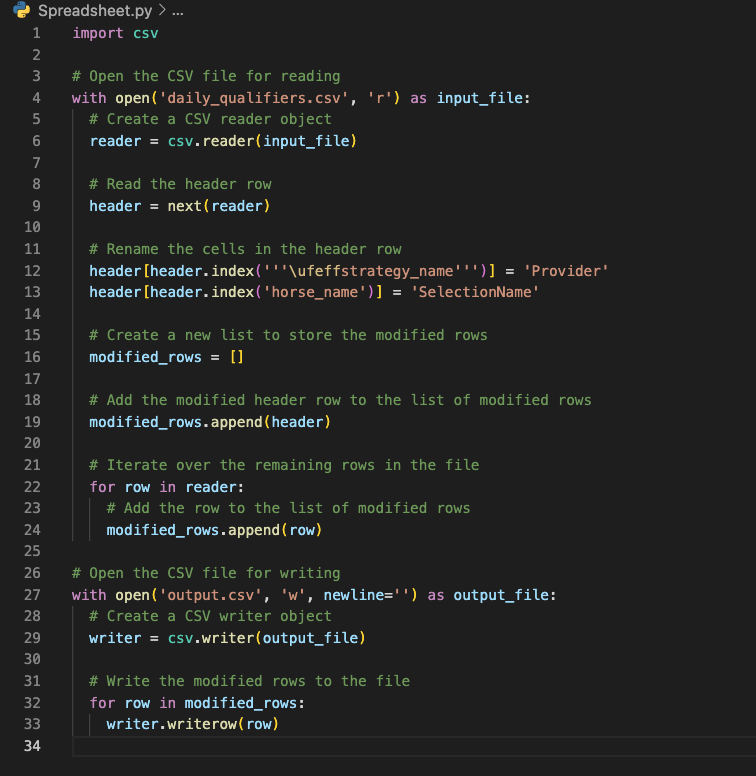
Looking forward to having a play to see if it can be trusted with more advanced stuff!
Very clever. I can do some basic python so I’ll have a play. Thank you
-
Been having a bit of fun with ChatGPT tonight (might be a bit late to the party). Anywho, it's been kind enough to write a quick python script that will automatically change those column headers to 'Provider' and 'SelectionName'. When you run it, it will look for a your daily qualifiers csv in the same folder, then spit out a new, edited one. ready to drop into BF Bot Manager tips.
Here's a screenshot, if anyone else is into these things and wants to give it a go (can't upload .py files on the forum).
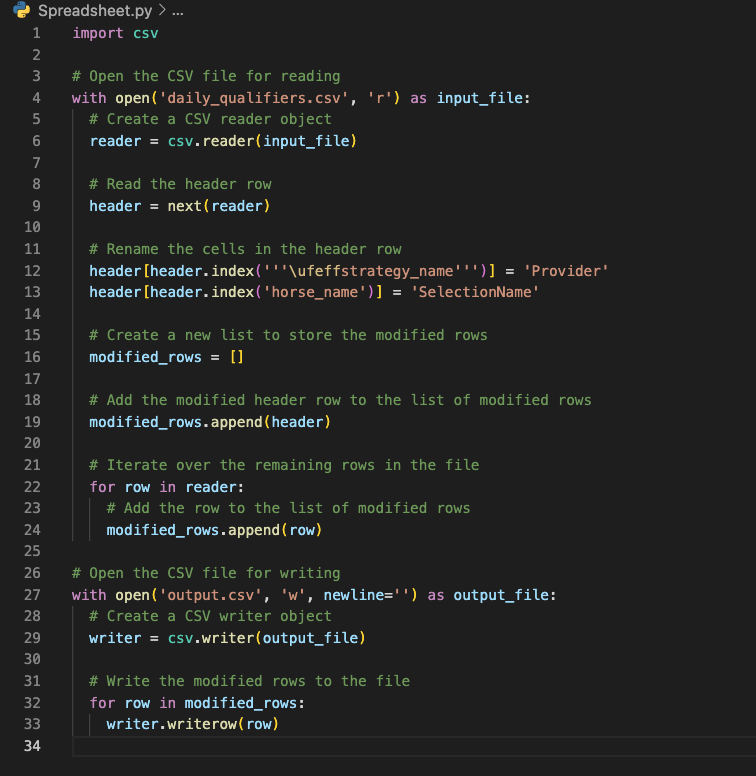
Looking forward to having a play to see if it can be trusted with more advanced stuff!
