The BTC Football Trading Thread
-
Well thats not a good start to the evening
-
SHG Copenhagen match currently 0-0
-
SHG Holstein v Hannover currently 1-0
-
SHG Rakow v Piast currently 1-0
-
Am already in a trade but reckon Holstein Kiel should be good for SHG
-
@karl-mccarthy
@karl-mccarthy said in The BTC Football Trading Thread:
Monza v Brescia 0-0 at HT laying for SHG
i also spotted this to with ips nice bit of profit while in a meeting for a mobday
-
Monza v Brescia 0-0 at HT laying for SHG
-
@karl-mccarthy Yes all other spreadsheets are opening fine... Will try that and if it doesn't work I'll PM you to exchange email addy's?
-
Anyway... Moving on
Todays main goal games... I will be looking to trade SHG if IPS and score line supports
Only on following score lines;
Dark Green - 0-0, 1-0, 0-1 & 1-1
Lighter Green - 0-0, 1-0 & 0-1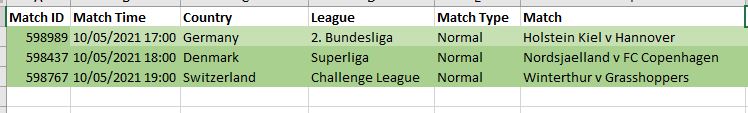
-
@alan-steward Looks like the file isn’t opening properly as you should see the file name in the green bar. Try disabling DDE Dynamic Data Exchange. In Excel go to file tab and click Options and the go to Advanced. Find Dynamic Data Exchange and untick it.
If you’re still having issues do you mind sharing the file and I can take a look? As you said with the file size the data is still there it’s just Excel is having issues with the file. I assume all other spreadsheets are opening ok? -
@karl-mccarthy It shouldn't be mate
-
@alan-steward is it referring to any external program or data?
-
@chris-osborne said in The BTC Football Trading Thread:
@alan-steward it’s a pain but restoring pc to a previous date might work. I’d save everything you’ve updated to a one drive account or another cloud/external hard drive so you have the updated files.
Not sure if it will work, not done it for ages might be worth a shot.
It's a damn pain alright, lol... I can redo the workbook as I wanted to make some tweaks but it will mean re entering all the data... Thankfully this data has results built in so will just be a matter of reloading the past years fixtures :pensive_face:
-
@alan-steward it’s a pain but restoring pc to a previous date might work. I’d save everything you’ve updated to a one drive account or another cloud/external hard drive so you have the updated files.
Not sure if it will work, not done it for ages might be worth a shot.
-
@james-rome said in The BTC Football Trading Thread:
@alan-steward
when did you last update it ? if you right click should be a previous version tab on properties might be able to open a older version depensinf when you last saved
Hi mate, yeah for some strange reason that's empty

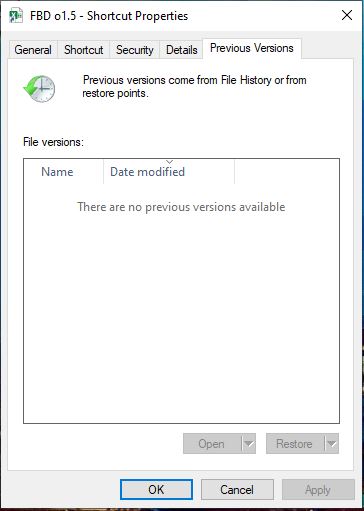
When the workbook opens it shows a white screen

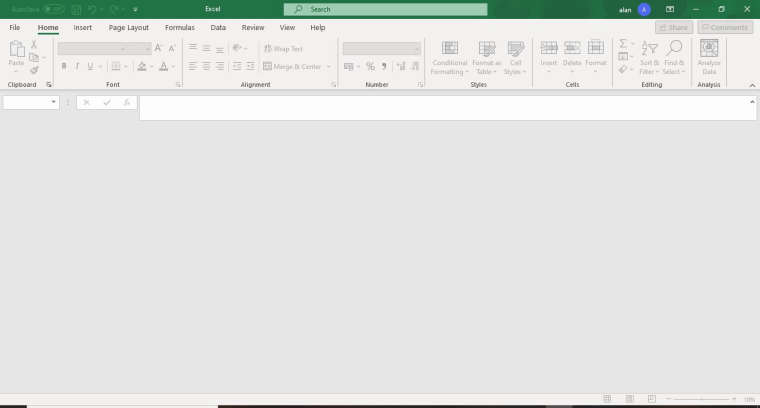
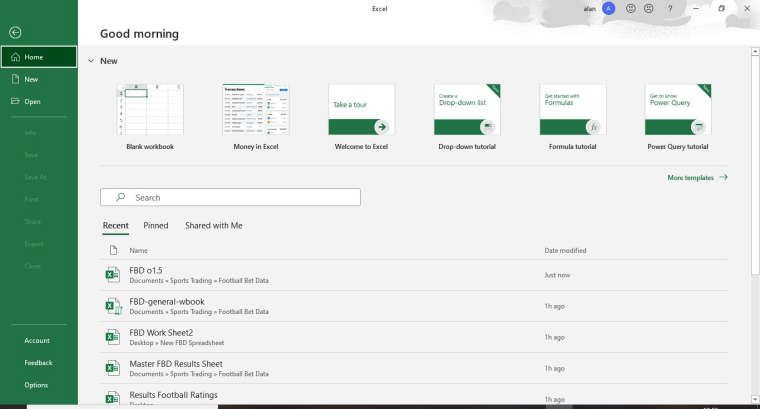
-
@alan-steward
when did you last update it ? if you right click should be a previous version tab on properties might be able to open a older version depensinf when you last saved
-
@keith-anderson Not a bad day that

-
Plea to any Excel guru's
I have just managed to lose a load of data within an excel file, not sure how it happened.
It still shows the file is 17,192kb so does this mean the data is still there?
Screen shot below
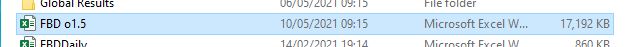
-
My Under 1.5 Goal Lays for tomorrow.
All have something to play for.
Lay Under 1.5 Goals:
13:00 - Chievo v Ascoli
13:00 - Monza v Brescia
19:30 - Hamburg v Nurnberg
20:00 - Real Betis v Granada
20:00 - Sporting Gijon v Lugo
