Setting up push notifications
-
We handle notifications through a companion app called "ntfy" (short for "notify", I guess!). This provides unified push notifications for the forum on your desktop and mobile.
You can follow either set of instructions below or both, depending on where you want your notifications.
Set up on mobile
Install the NTFY app on your device:
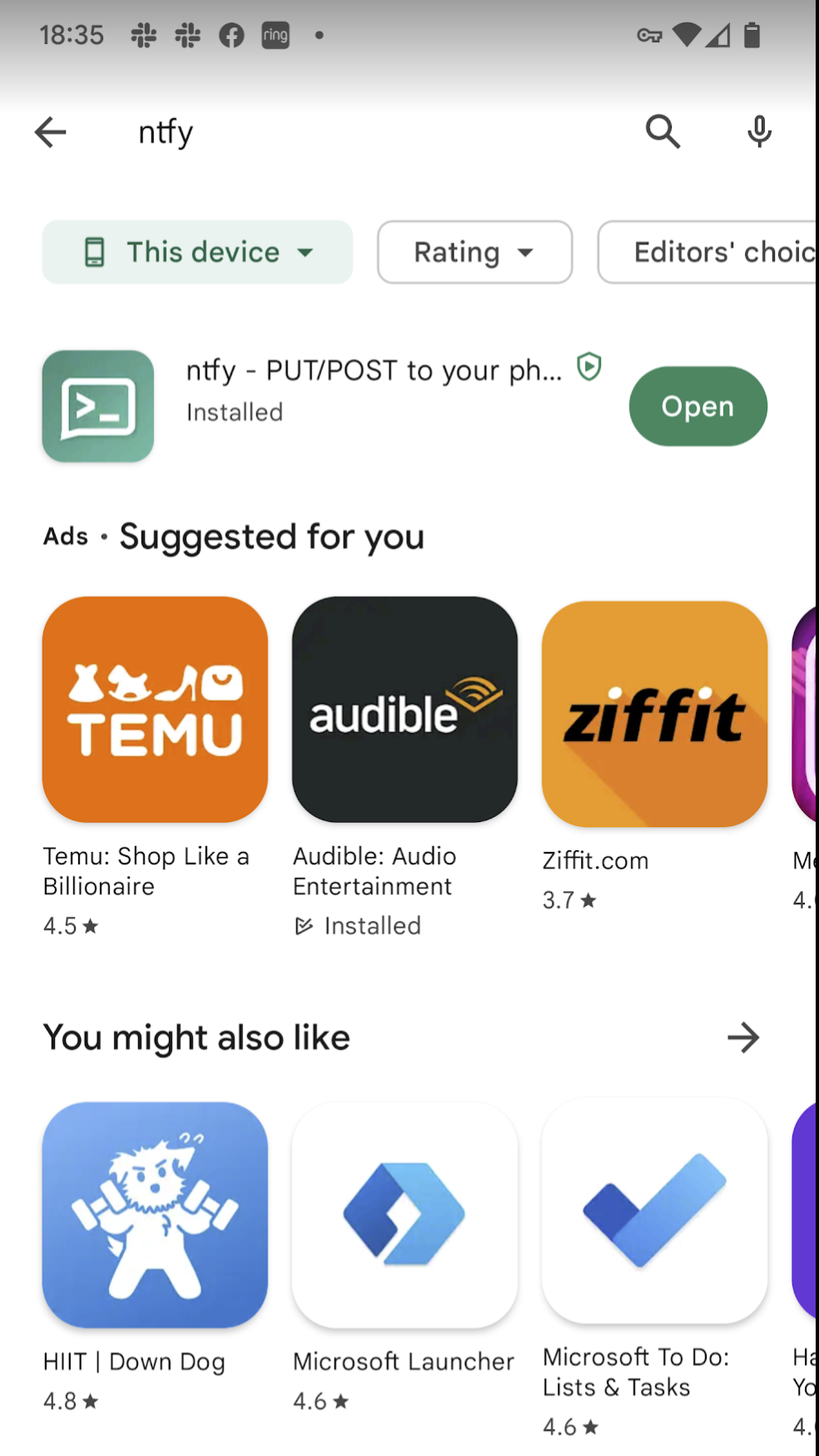
Now launch the forum on your device and click your image in the bottom right, then "Edit Profile", then "Push notifications".
Click the "Subscribe" button next to your notification feed name:
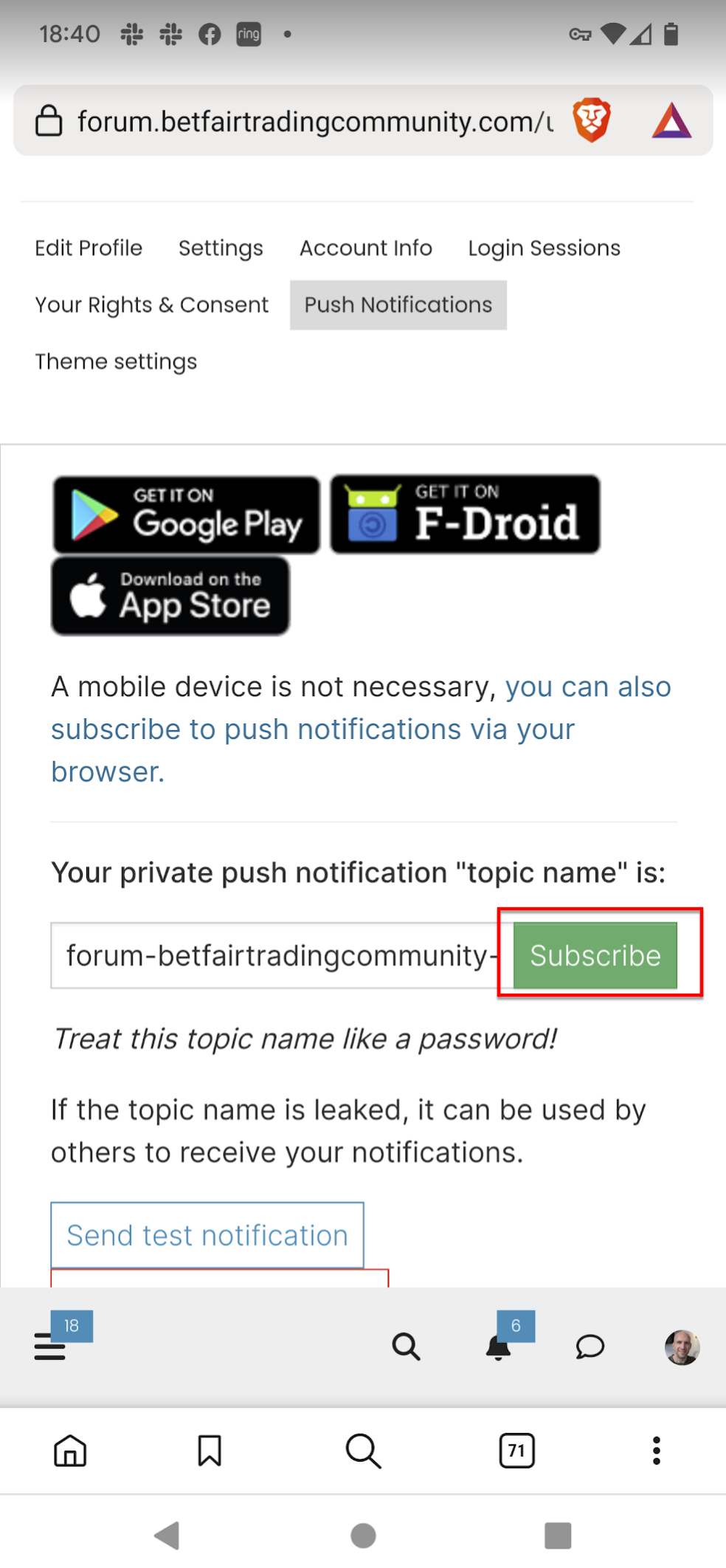
Tap the lightning bolt to make sure notifications come through instantly:
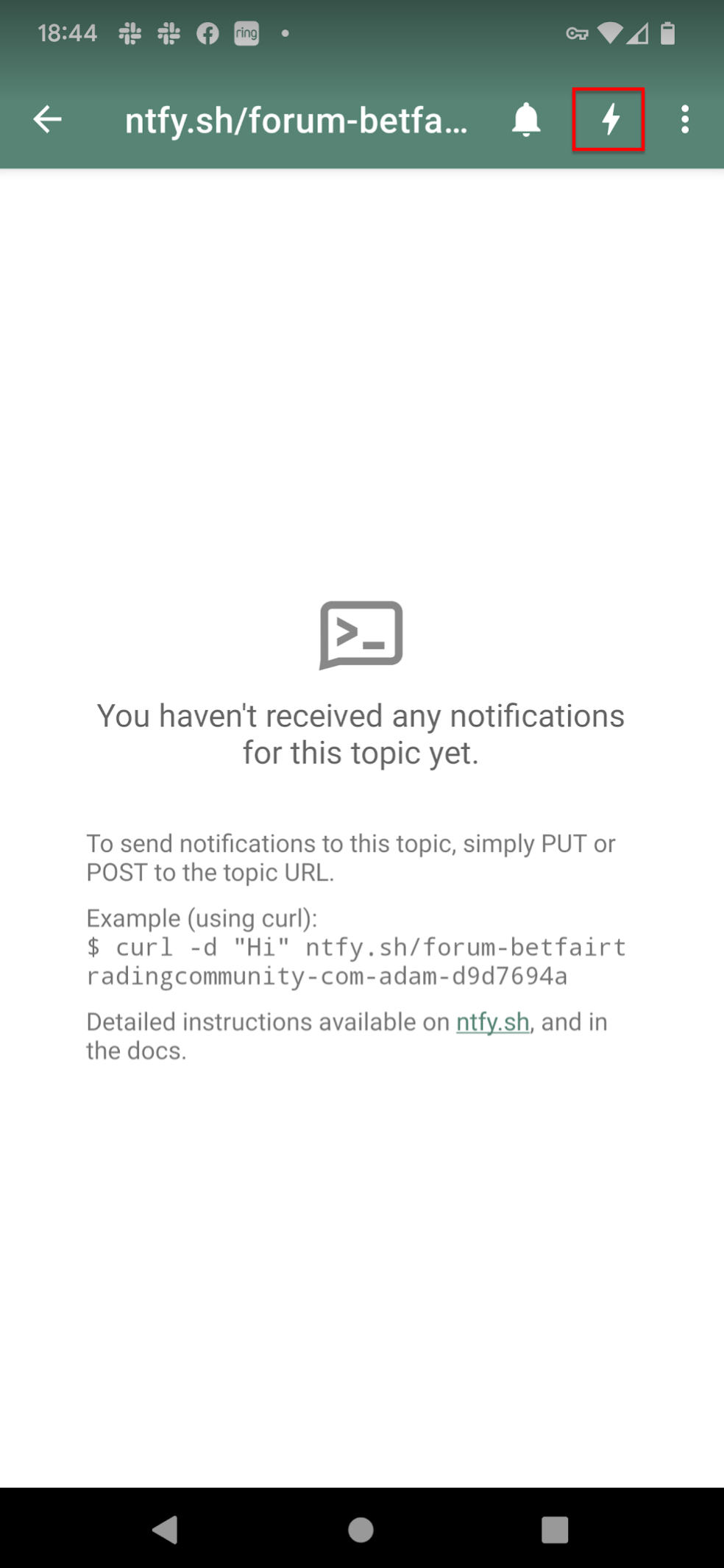
You can also click the 3 dots and then "Subscription settings" to configure a few other things, like a notification icon, display name, sounds etc:
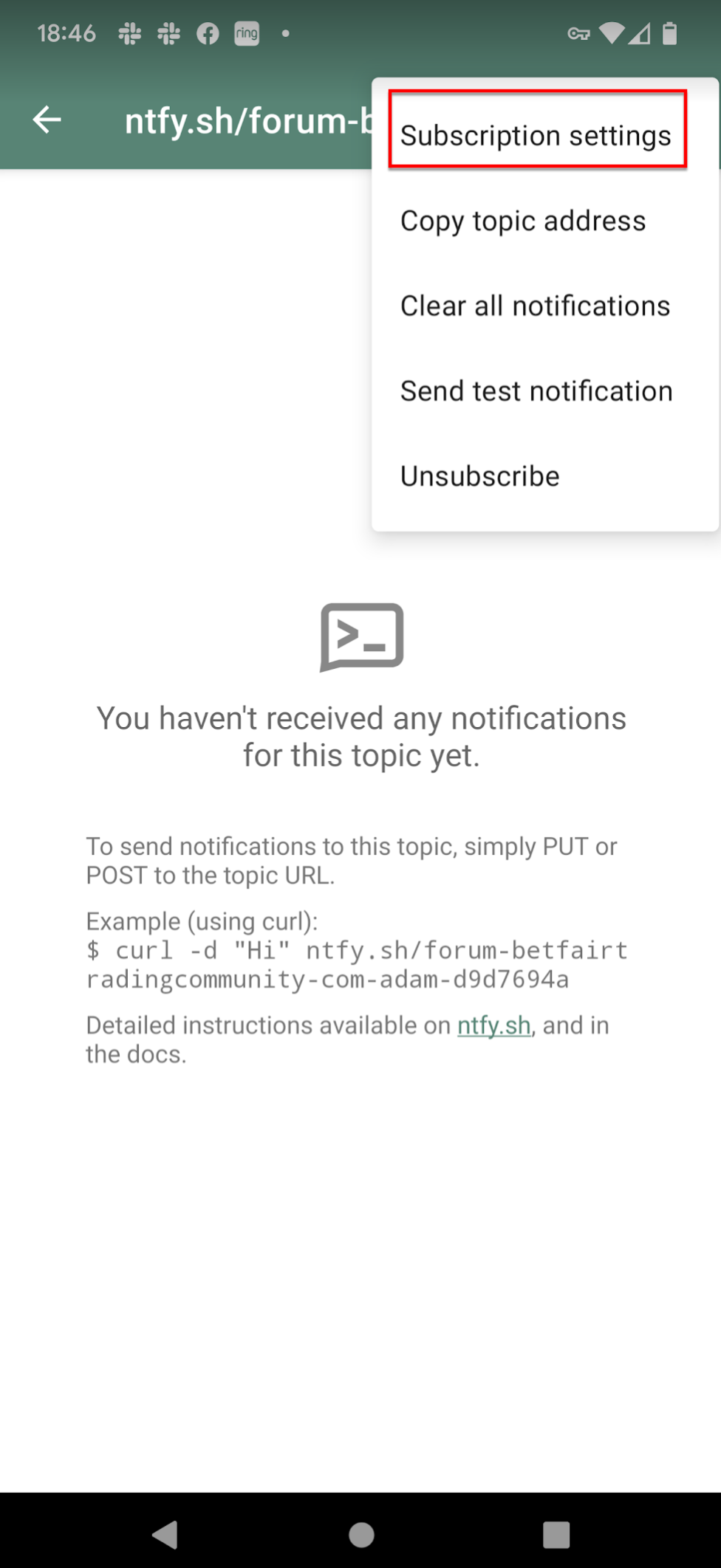
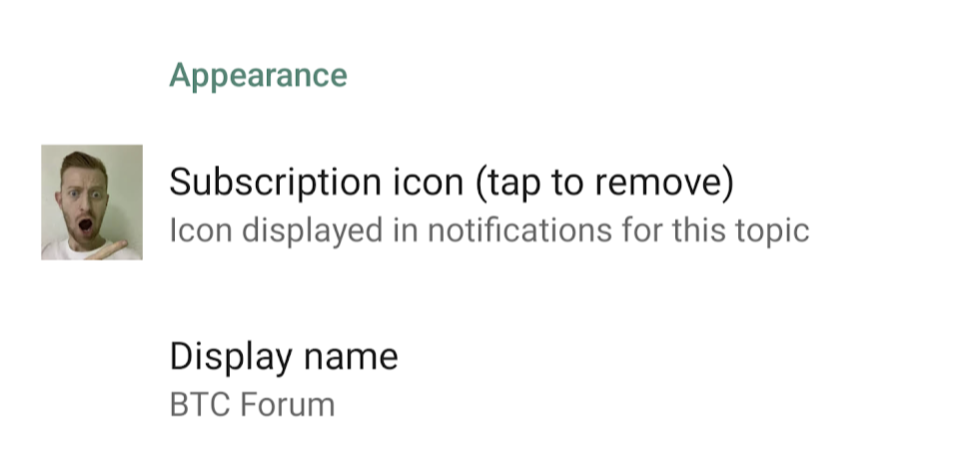
On Android, to configure notification sounds, you need to select "Custom notification settings" and then "Configure notification settings". You'll be taken to the Android notifications section to configure your sounds:
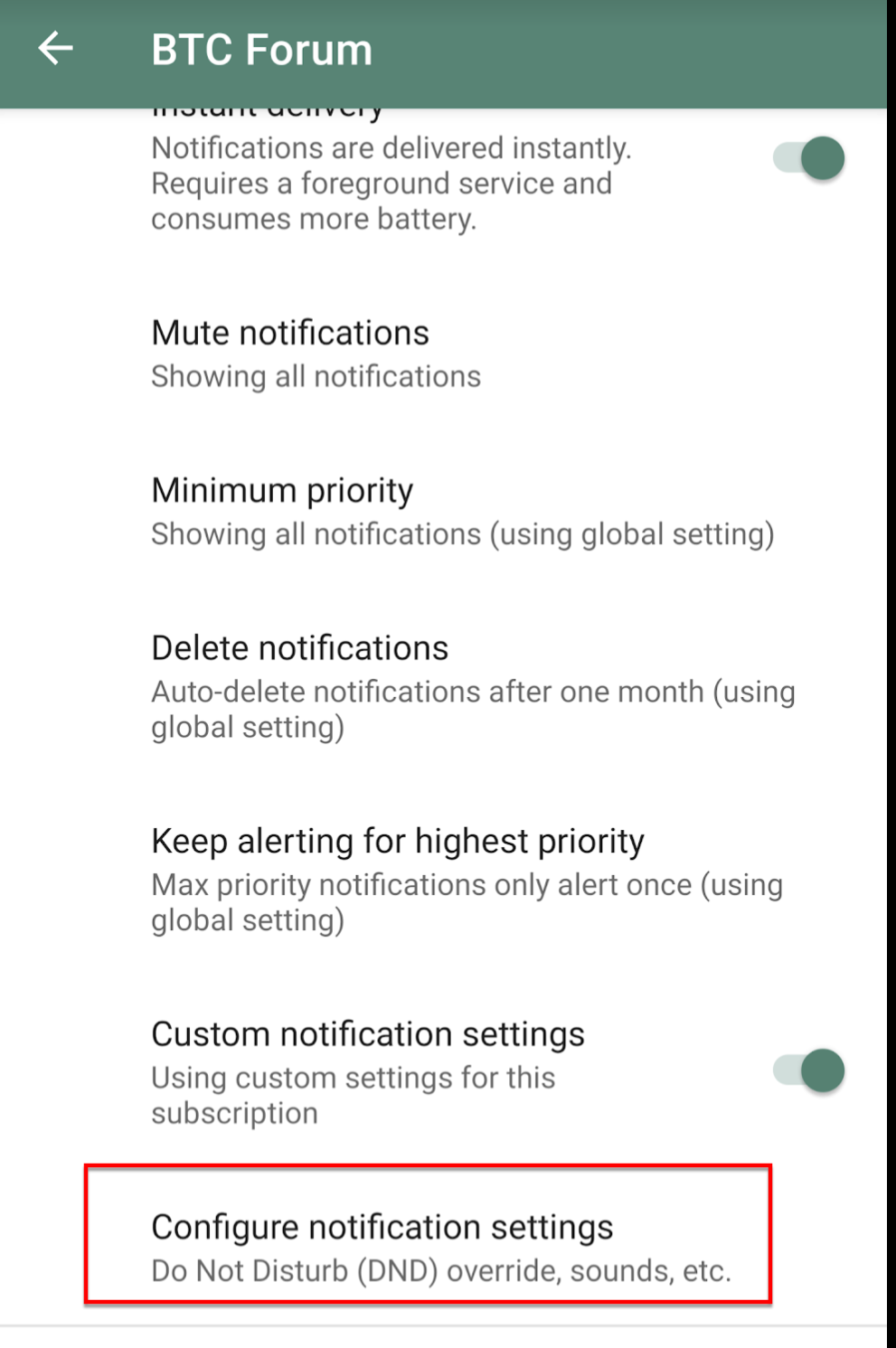
That's it! Now when you get notified on the forum, NTFY will send the notification to your desktop or phone!
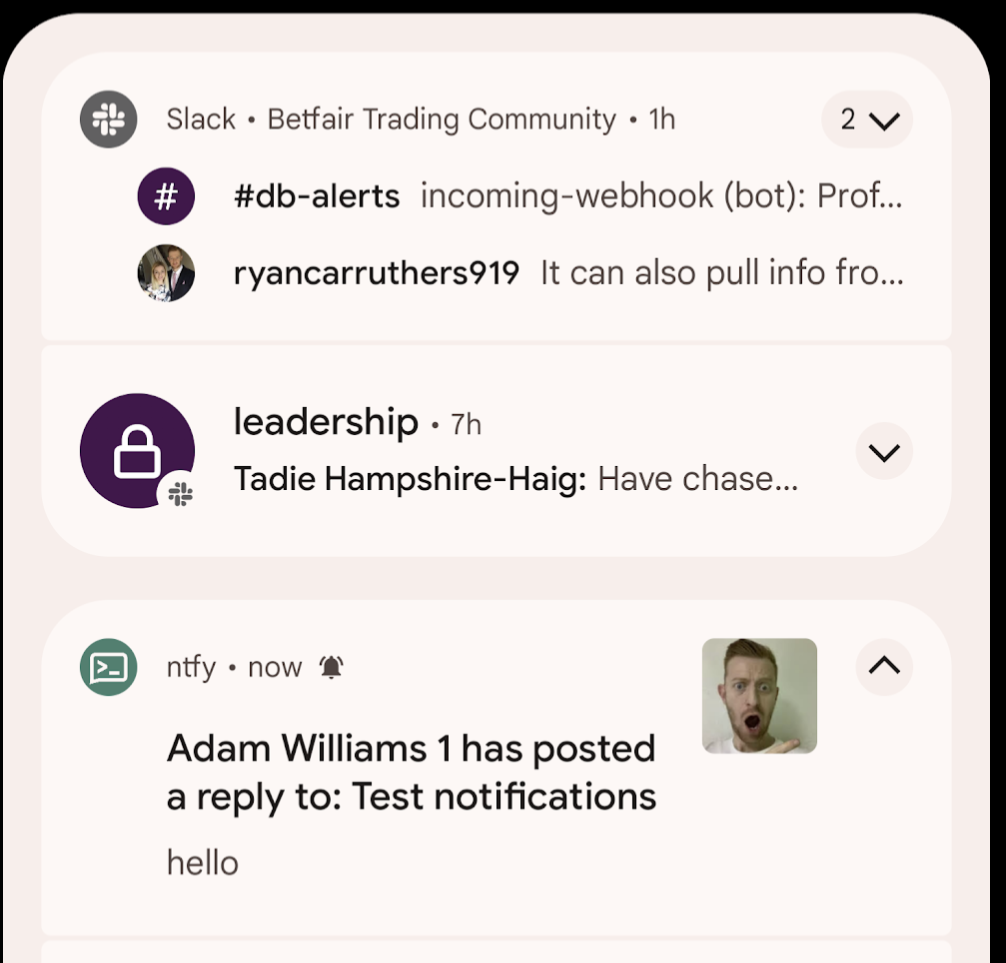
Set up on computer
Go to https://ntfy.sh/login and sign up. Once you log in, it will look something like this:
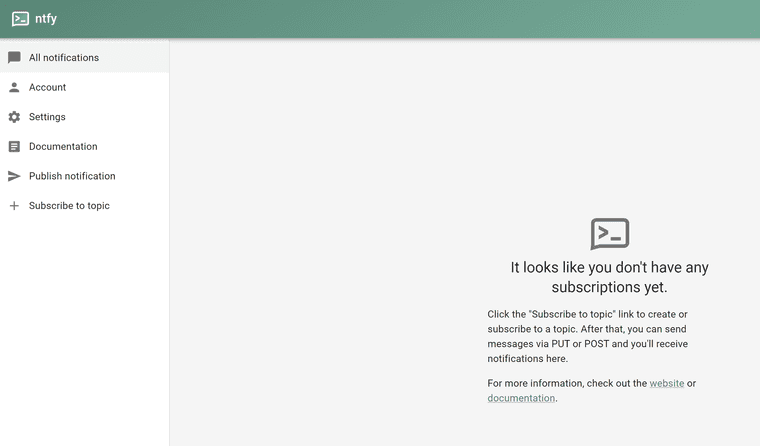
On the forum, click your name in the top right, then "Edit Profile", then "Push notifications. While still logged into your NTFY account, click the "Subscribe" button:
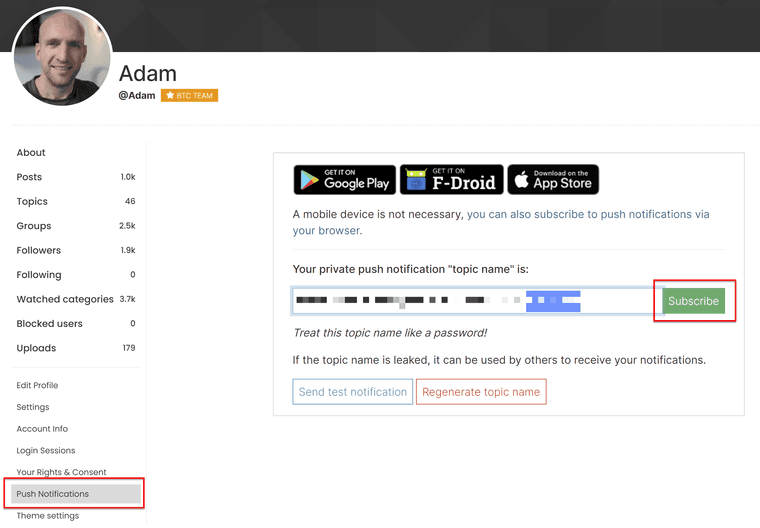
In NTFY, you'll now see that you're subscribed to posts that get sent to your personal forum feed:
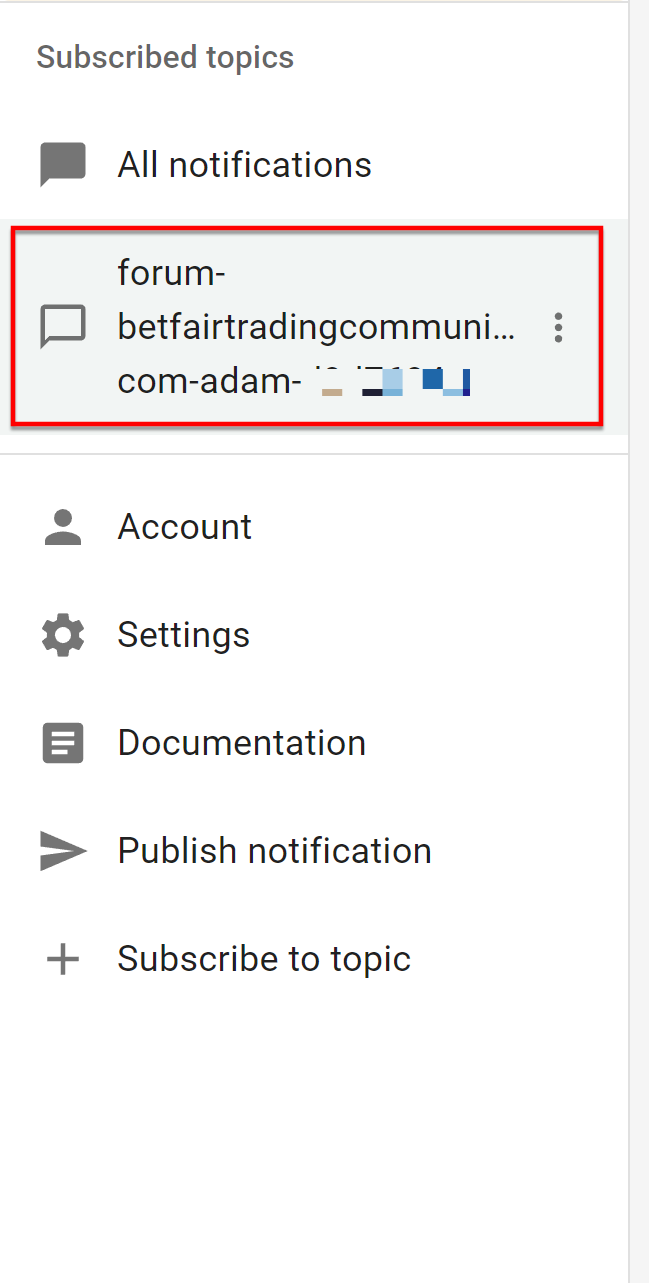
Don't worry that it says "Subscribed topics". This doesn't mean you have to do this for every topic / thread that you want notifications for on the forum. ALL your forum notifications will be sent to this one feed.
Click the "Grant now" button to allow NTFY to give you desktop browser notifications:
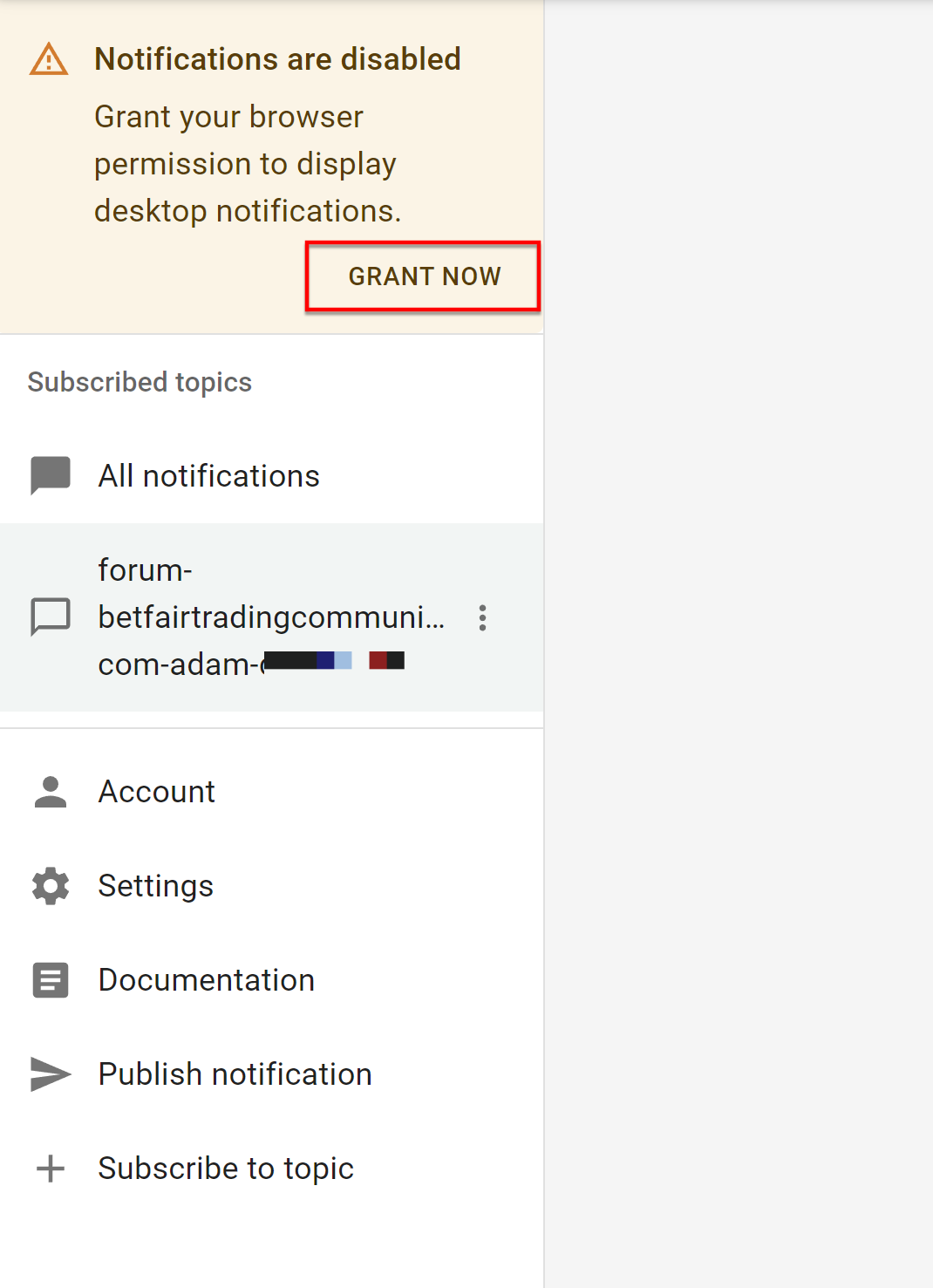
You can also change the display name of the feed to something more friendly:
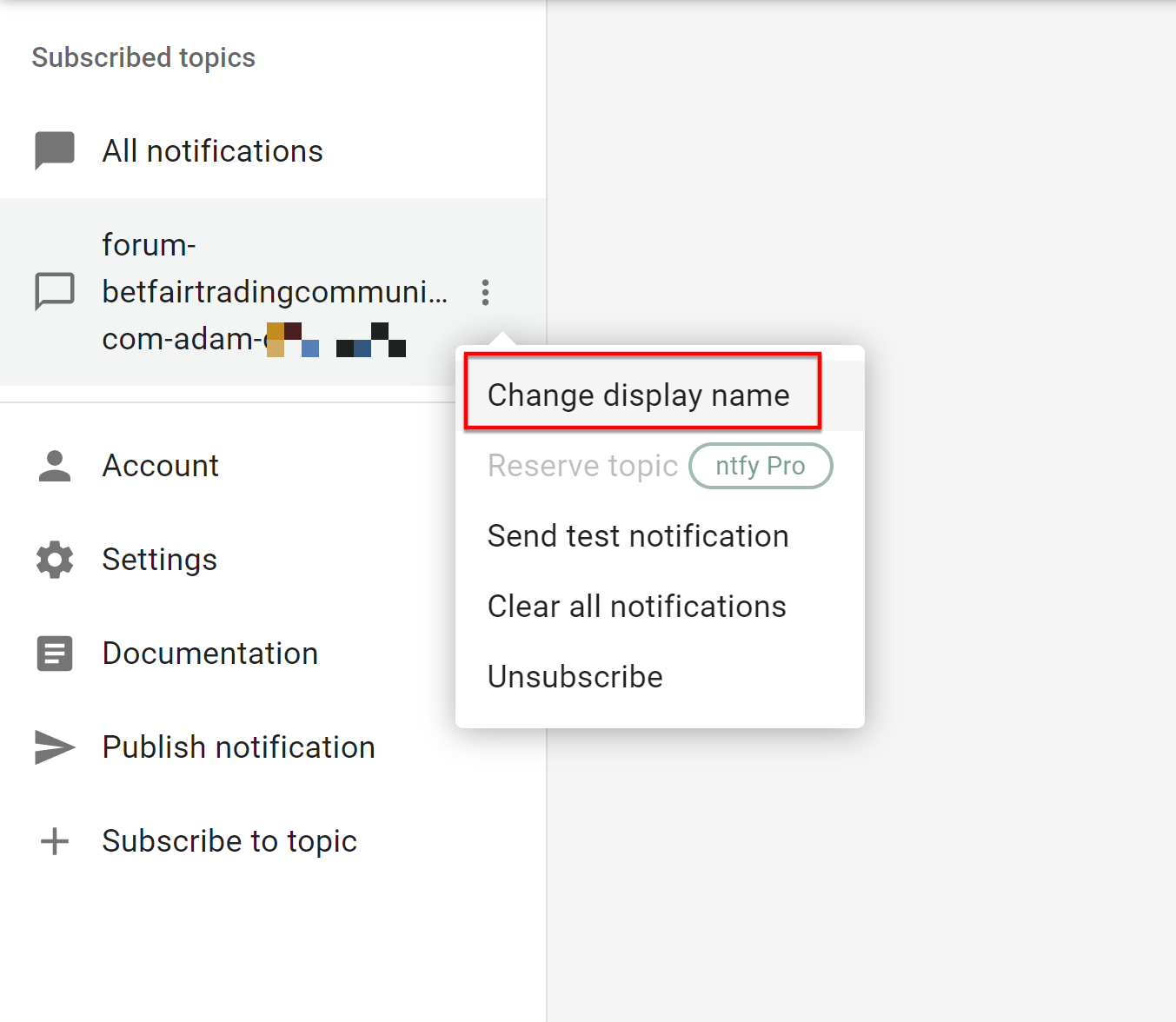
-
@David-Milligan : What's happening when you try, starting with mobile? Are you getting some error message?
-
Hi Adam, I'm having some difficulties with push notifications through the NTFY app - I can't seem to get them working either to mobile or on desktop. Is there any other way to bypass this?
