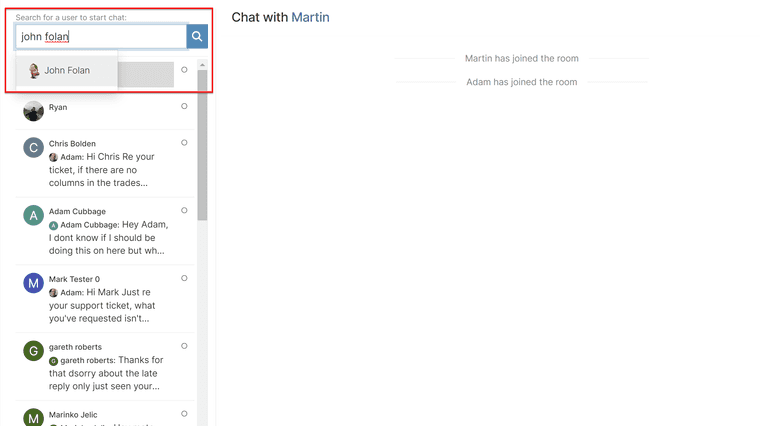Private chat
-
You can send and receive private messages on the forum.
There are a couple of ways to initiate a chat with someone. You can click their name on a thread (either the poster's name or someone's tag which starts with "@"):
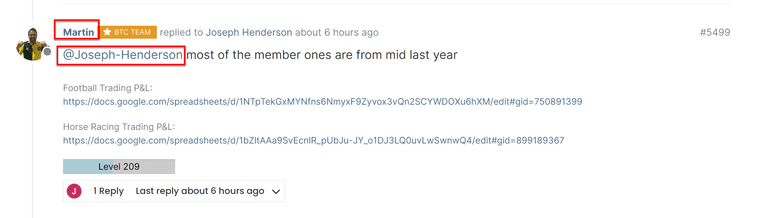
This will take you to their profile, where you can click "Chat":
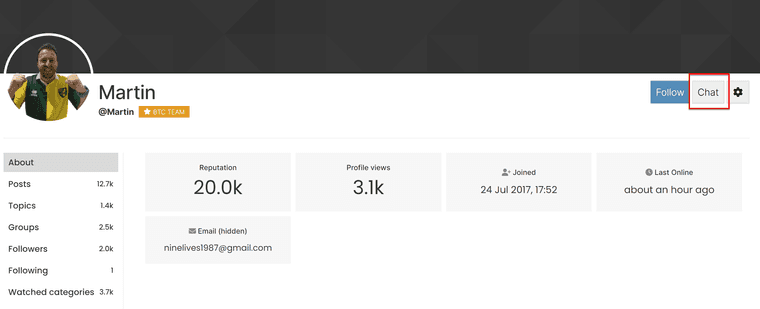
You can also click the "Chats" button in the right sidebar, which will show you your last few chat messages and give you a button to browse to your full chat inbox:
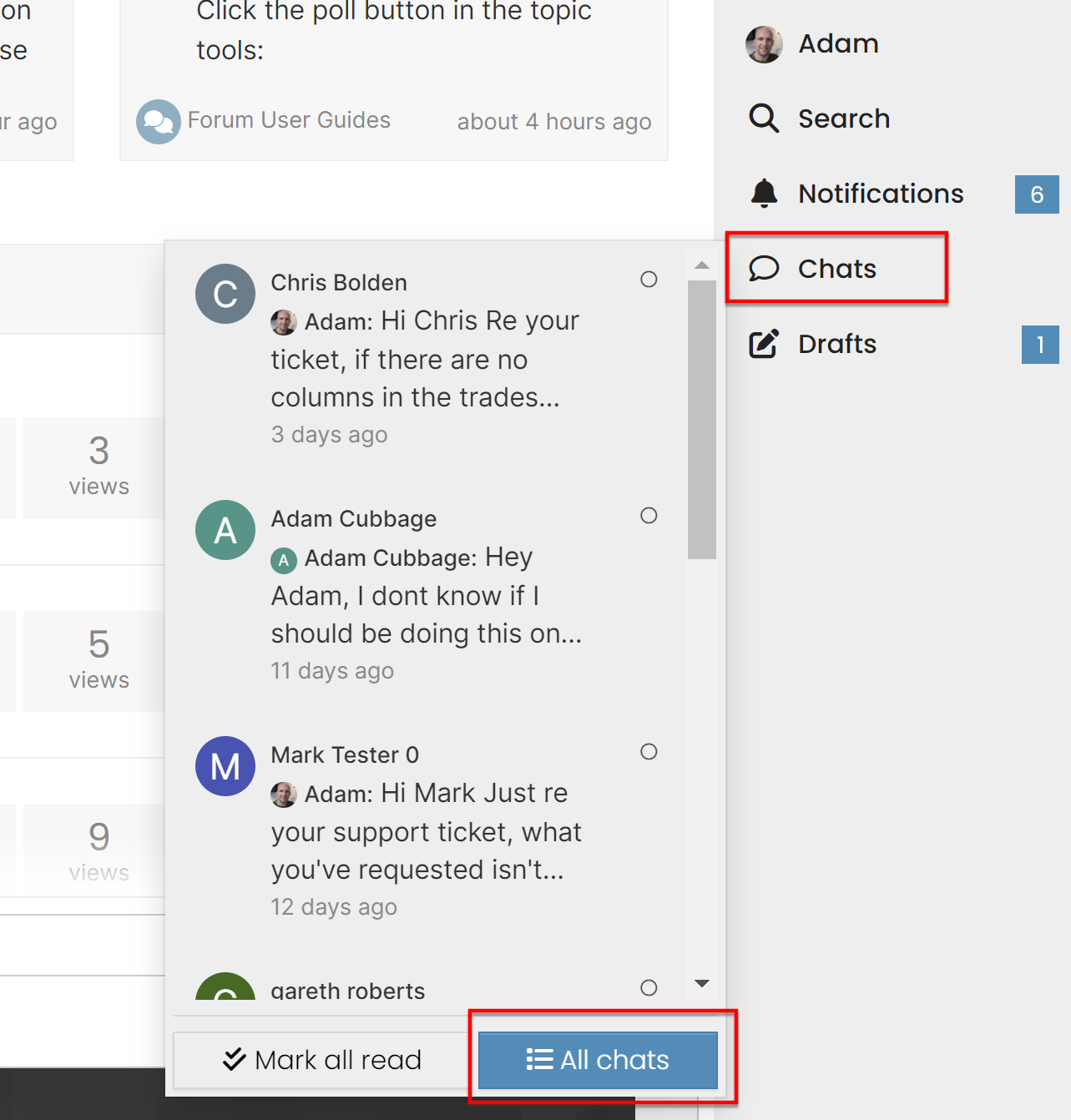
From your inbox, you can either add to an existing chat or search a user and start a chat from there: