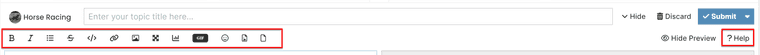Creating a new thread
-
Note that we have a number of megathreads for the most common topics, e.g. a horse racing thread, a software support thread, etc. Generally, you'll spend most of your time replying to the chat on those threads, but you may occasionally need to create your own thread.
To do that, click the "New Topic "button in the relevant section:
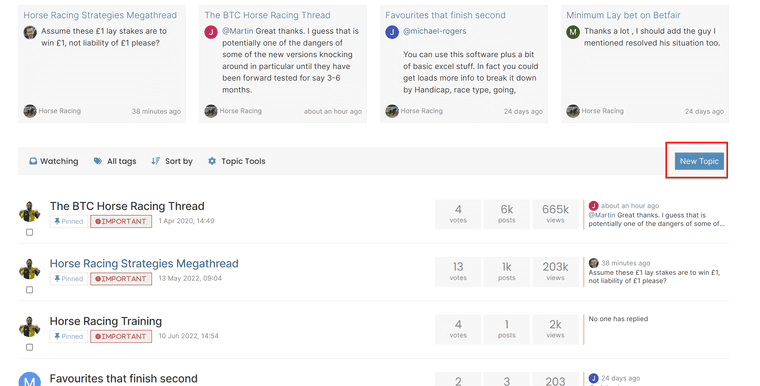
You might want to first ensure the preview pane is enabled by clicking the "Show preview" button.
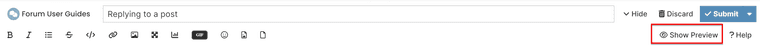
This lets you see exactly how your post will look when it's submitted:
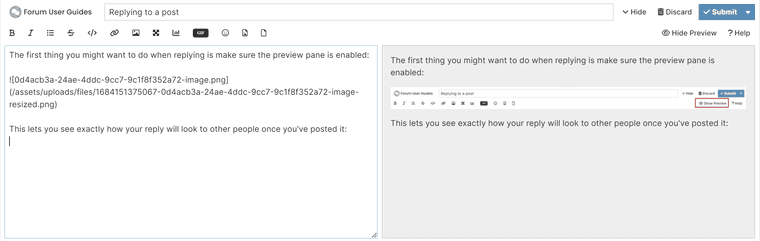
When you give your thread a title, we'll search for threads with similar content and show you them, in case you just want to reply on those threads instead:
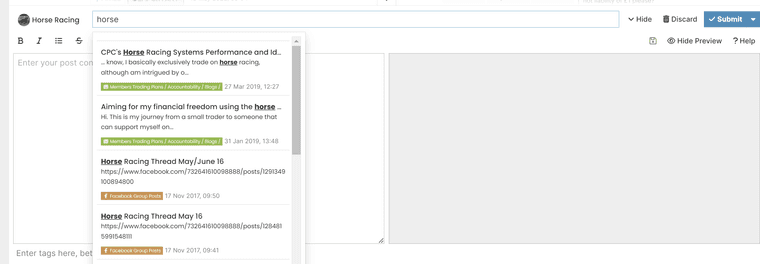
You can also give your thread some tags, to help people quickly see what it's about and find it easier, depending on their interests:
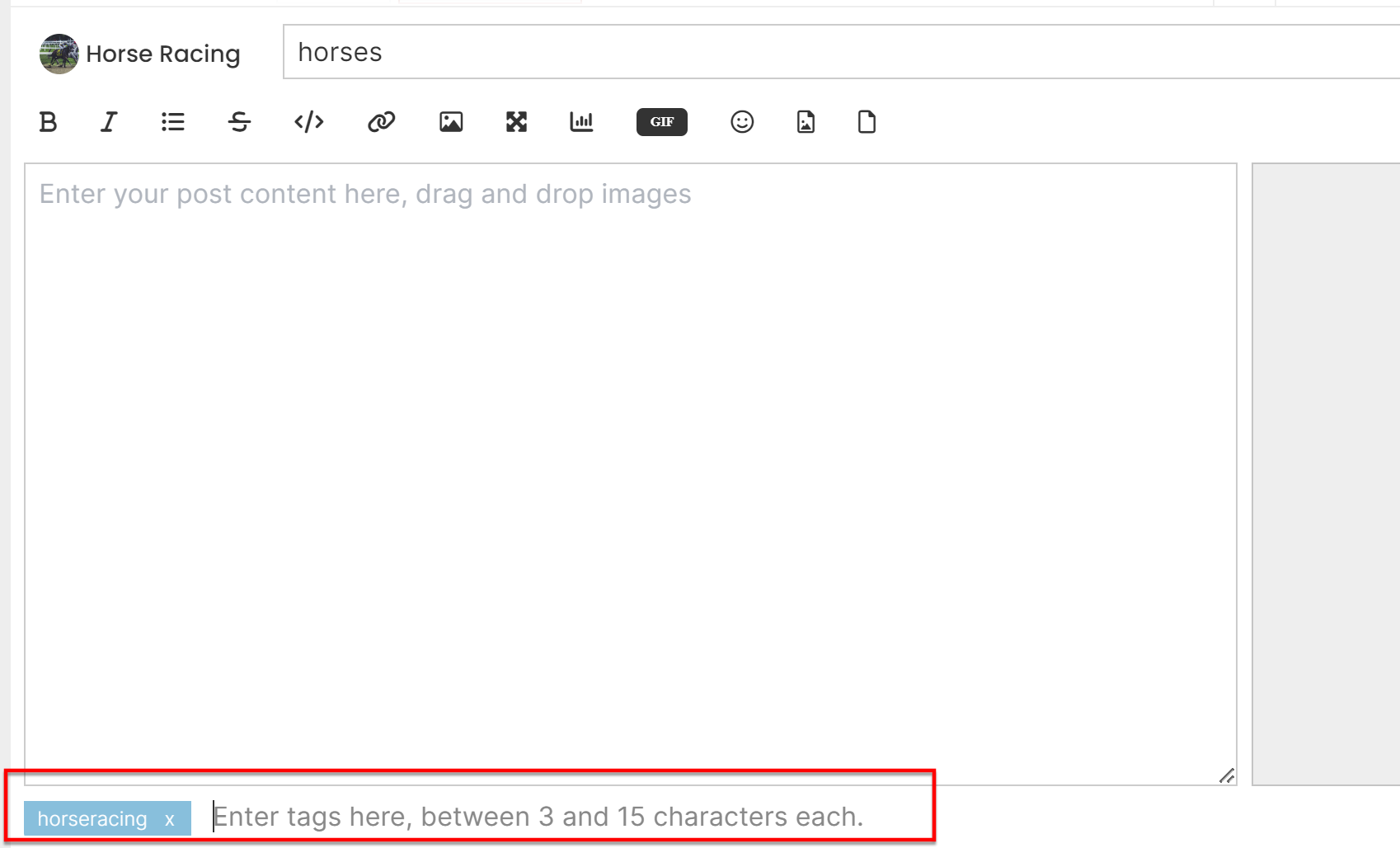
Beyond that, it's a simple case of typing away and sharing your post with the world! There are a number of tools and formatting options available to help with this and if you get stuck, click the "Help" button to see some of the formatting shortcuts you can use: